In ArcMap 10.0, I have a layer of country polygons and a layer of city points. Both layers have a hyperlink setup, and it all works as expected. The only drawback is that when I select a city, it comes up with a pop-up asking whether I want to go the hyperlink of that city or to the hyperlink of the underlying country.
Is there any way of avoiding this pop-up, so that it goes to the city hyperlink when I click within x pixels of a city, and goes to the country hyperlink when I click elsewhere within the polygon.
I recently upgraded to ArcGIS v10.2, but the same functionality still exists. And based on the responses so far, I probably didn't explain my question very well.
First of all, I am not talking about a bug or error. The functionality is as expected, but I am looking for a way to overrule the default functionality.
Secondly, for simplicity I used countries and cities, but in reality it was contaminated sites (polygons) and borehole locations (points). The problem however doesn't change.
Below is an ArcGIS screenshot, showing the hyperlinked points inside the hyperlinked polygons.
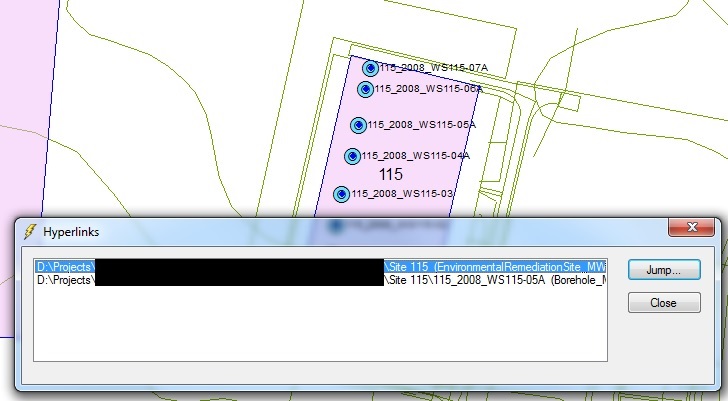
- When I click inside the polygon away from a point, it goes straight to the polygon's hyperlink. This is what I want.
- When I click on a point that is not inside a polygon, it goes straight to the point's hyperlink. Again, this is what I want.
- When I click on a point inside the polygon, it comes up with the hyperlinks selection box shown in the screenshot, asking whether I want the point's or the polygon's hyperlink. This what I expect and it is conform the specifications, but its NOT what I really want. I want it to go straight to the point's hyperlink and ignore the underlying polygon, because the point layer is the uppermost layer of the two.
Is this easily doable, or would I have to design a complex Python function? Given that this is such a negligible inconvenience, it's not worth to alter this. But if there's a quick tip, I'd happy to hear.
