I have got a maps2winbugs.dll file, but what should I do to install it into QGIS, sorry for the first time using this software, doesn't have any experients in C or R.
1 Answer
1) Copy your dll into the QGIS Lisboa plugins folder:
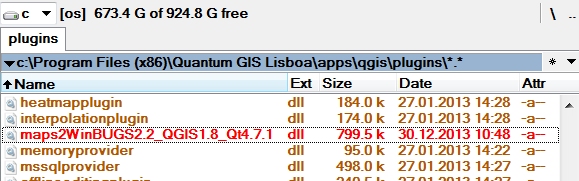
2) Restart QGIS Lisboa and go to Plugins/Manage Plugins menu to open the QGIS Plugin Manager:
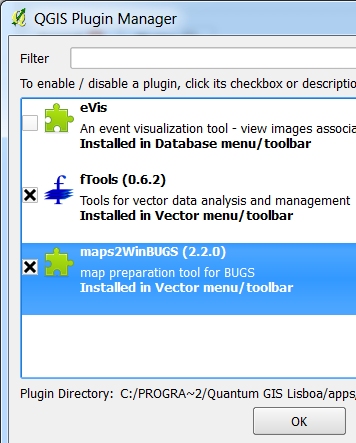
3) Check the maps2WinBUGS plugin, press OK and voilà:
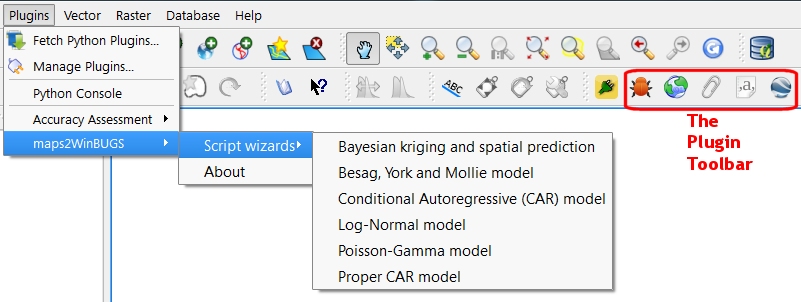
-
1
