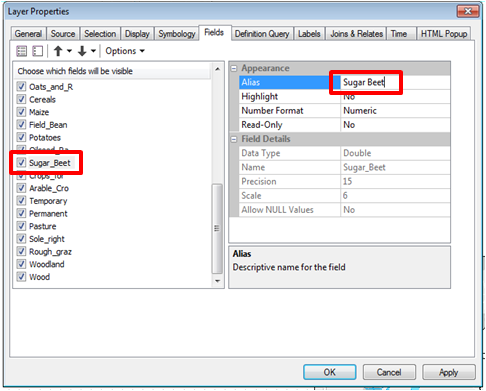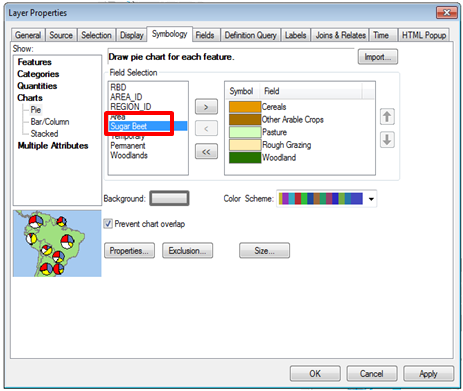When generating pie charts in ArcGIS, it appears that the legend entries generated for the different slices are named based on field name, rather than the field alias.
I've done some research, and found a few historical examples where the user could at least change the labels in the table of contents (example), although it would revert as soon as the layer's properties were changed. In 10.1, it seems that even this ability has been lost.
Is there any way to change the labels for pie charts in the legend, or to force the legend to use the field alias?