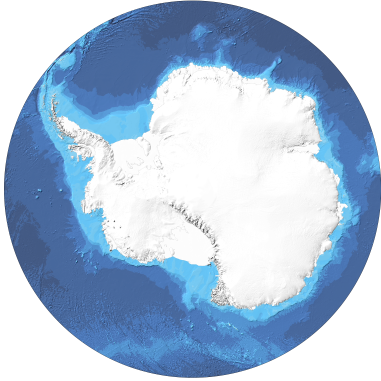I've used gdal2tiles for generating tiles in number of different polar projections and always experienced the same problem — strange small picture inside normal 256x256 png with the rest of space transparent.
I'm using -p raster option.
That's how one particular tile looks like http://grab.by/uNHw
And here is the whole map view.
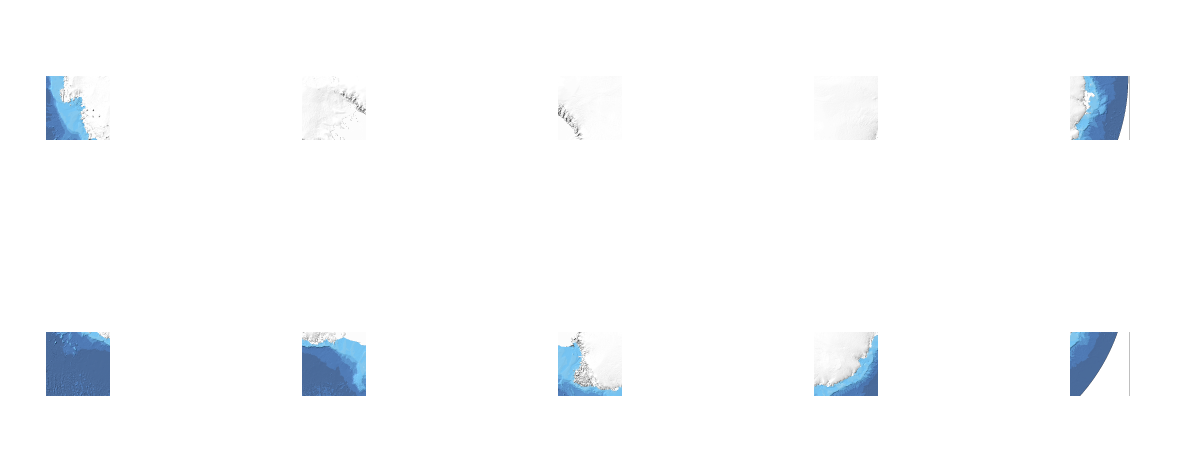
Looking for suggestions. Gladly will switch to other utility/program that can generate tiles properly in non-mercator projections.
Source geotiff I use are arctic and antarctic maps:
Sample command I use: gdal2tiles.py -z 3 -p raster ibcso_background_hq.tif