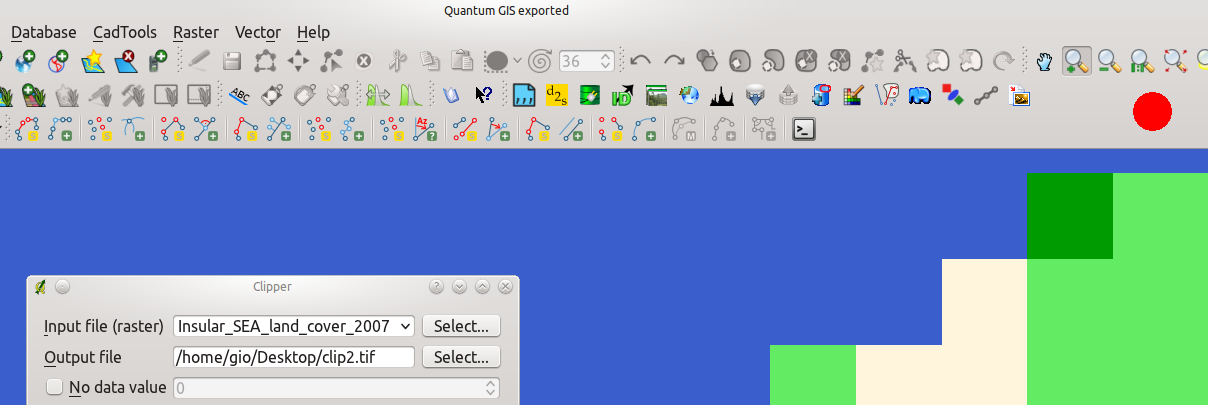I somehow closed the layer TOC in QGIS 2.0.1. How do I get it back? Feeling a bit lost here.
1 Answer
Right-click on the Tools icons area (see the red dot on the screenshot below) will display a contextual-menu, then choose "Layers". It will restore the TOC on the left panel.
If you can't see it directly, you will see a new "Layers" tab at the bottom.