I have Created a spatial ETL tool to do small operations like adding an ID, updating different fields, etc.
While running it from the Edit Session of Spatial ETL it runs well and good.
http://help.arcgis.com/en/arcgisdesktop/10.0/help/index.html#//00210000003q000000
Now I want to run it from ArcCatalog without opening the tool, but it is throwing an error
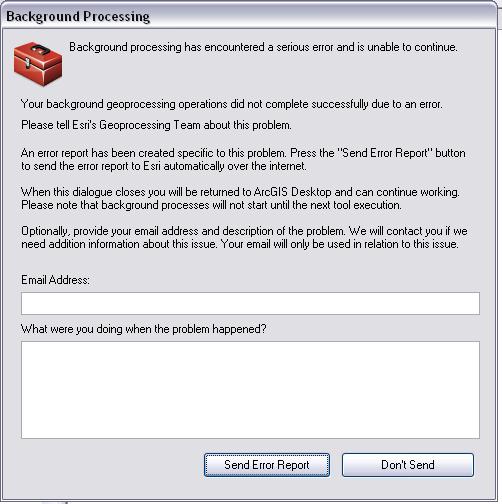
and inside geoprocessing results it Shows
ERROR 000819: THE TOOL IS NOT ASSIGNED
can anyone please help me with this, on how to run the tool without using the edit session.
One more question: Inside the properties of the tool, "Always run in Foreground" option is disabled, because of this I guess I have to disable background processing and run the tool in foreground. The help page " Foreground and background processing" is also not solving the problem.

