There are a few posts with a similar error but none with this particular dll. When I try to run a gdal executable from the command line or try to open the OSGeo4W shell I get the following error...
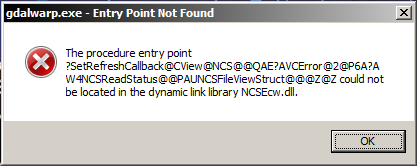
In the terminal I get the error...
ERROR 1: Can't load requested DLL: C:\OSGeo4W\bin\gdalplugins\gdal_ECW_JP2ECW.dll
127: The specified procedure could not be found.
There are no duplicate dlls in the OSGeo4W folder. I have also deleted the OSGeo4W folder and reinstalled. Still get the same error. It also appears that Pathfinder Office has the same dll, but it's in a different directory. The system worked great until a couple of weeks ago with both Pathfinder and OSGeo4W installed. I'm not sure what has changed since.
