I have searched the home page for the "terrain profile" tool but have not found why I am getting error when trying to utilize it.
Any ideas?
I have a polyline and 4 dems ready to run the tool.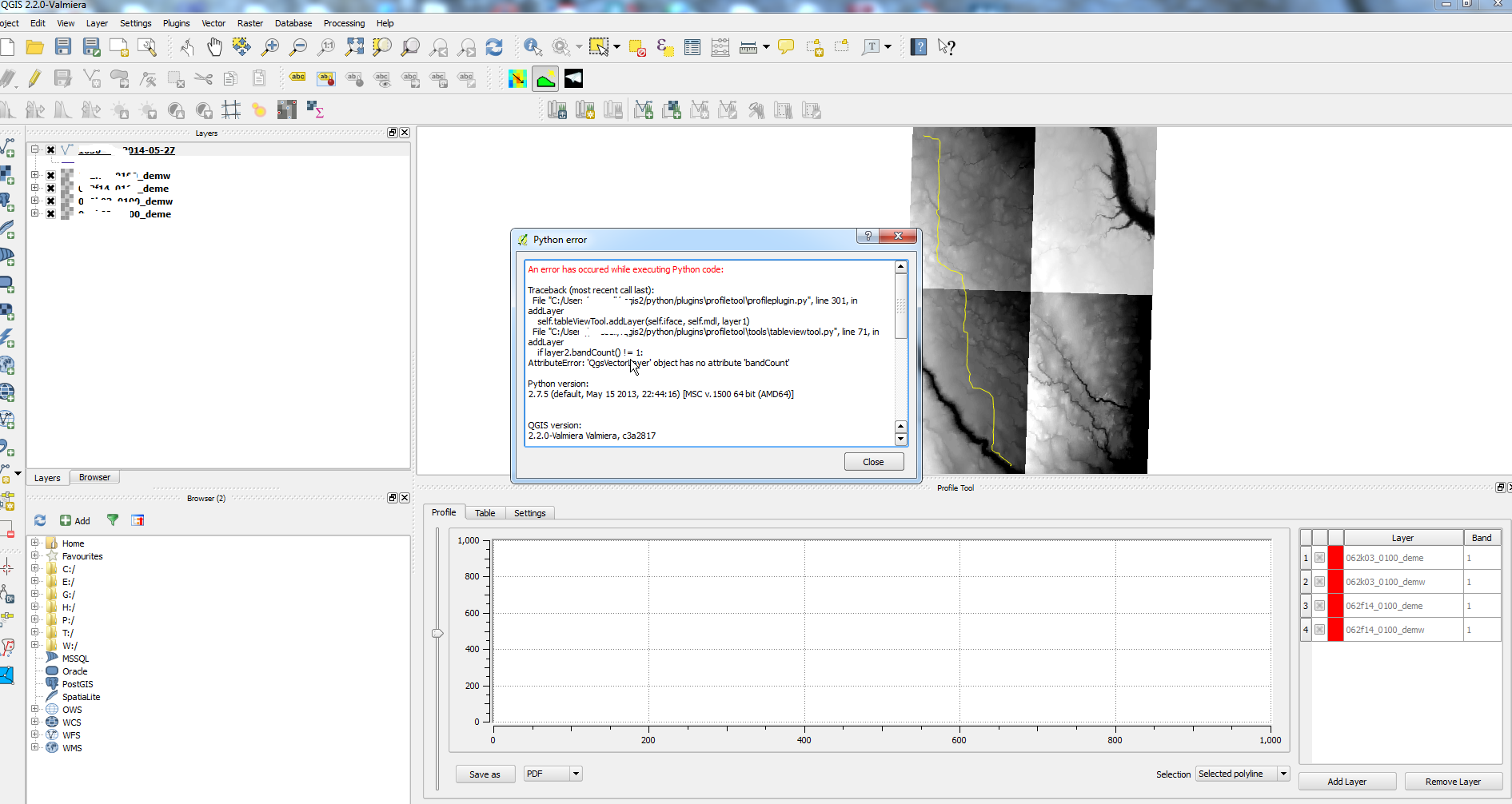 Would like to export the profile as an image and excel file.
Would like to export the profile as an image and excel file.
