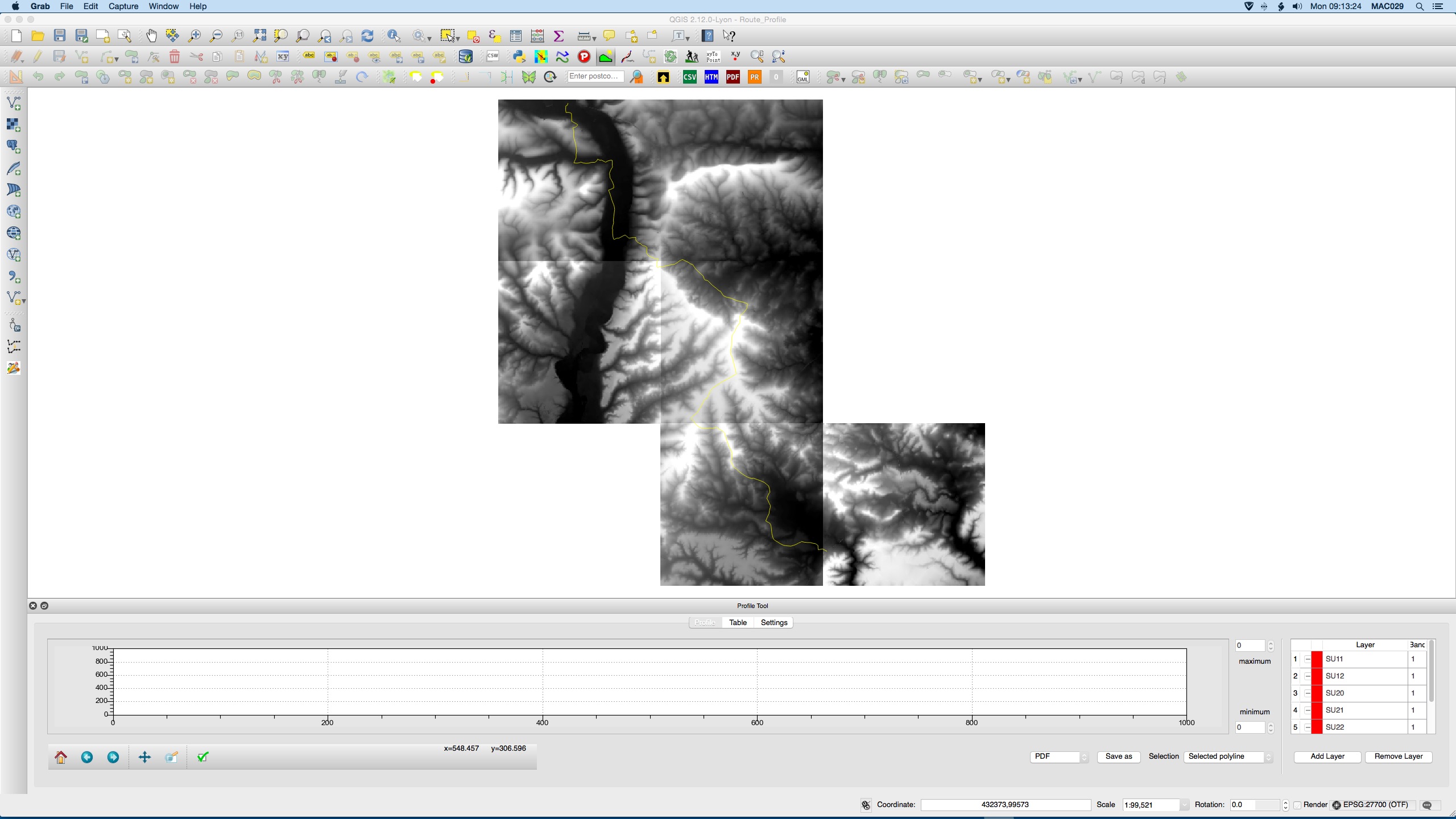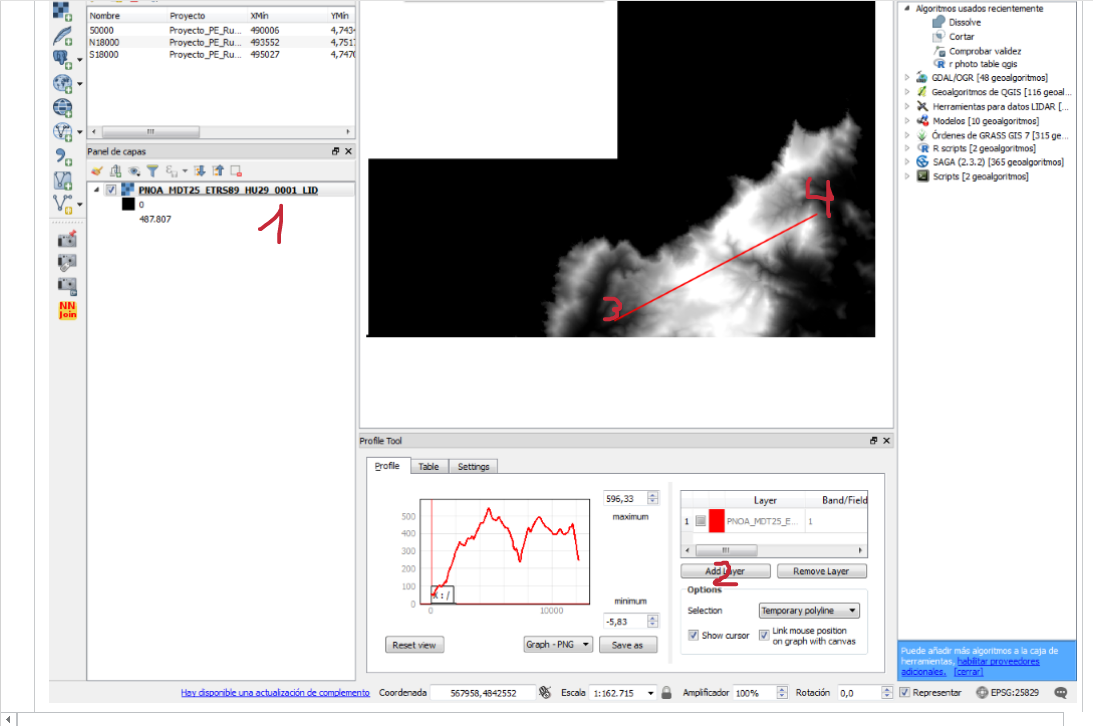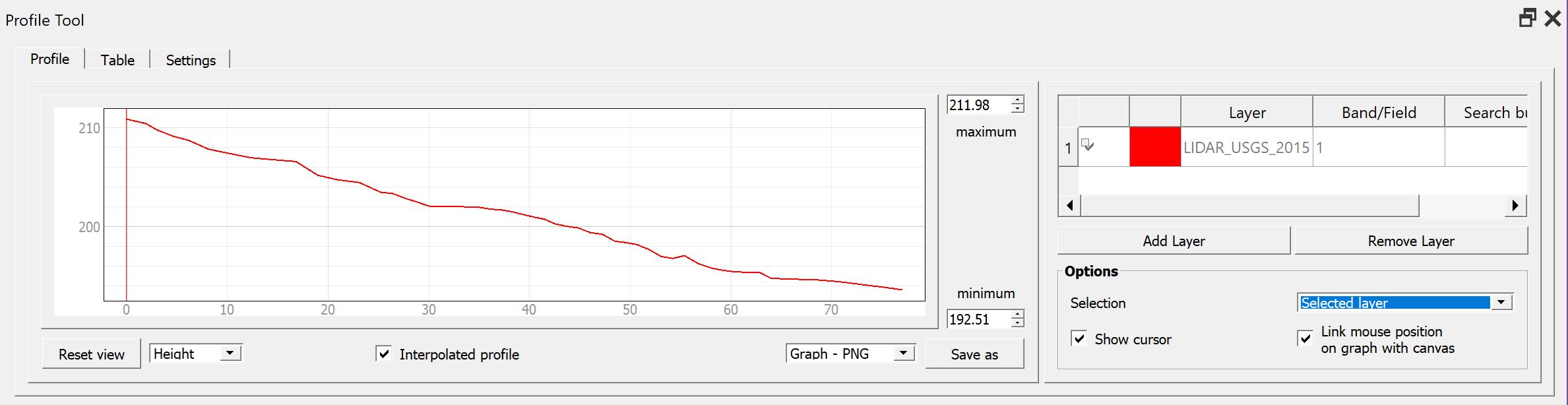At 3.8.3, here's what works for me:
I have a raster DEM and a vector point shapefile (the point shapefile does not have elevation values in its attribute table). I want to create an elevation profile that follows the point shapefile, utilizing the underlying DEM elevation values:
- Start the Profile tool.
- Click the DEM in the QGIS Table of Contents.
- In the Profile Tool, click the Add Layer button. The highlighted DEM automatically appears in the tool.
- Click the vector point shapefile in the QGIS TOC.
- In the Profile Tool > Options pane, click the drop-down and select Selected Layer.
- Voila! The profile is displayed in the Tool's graph, as shown here:
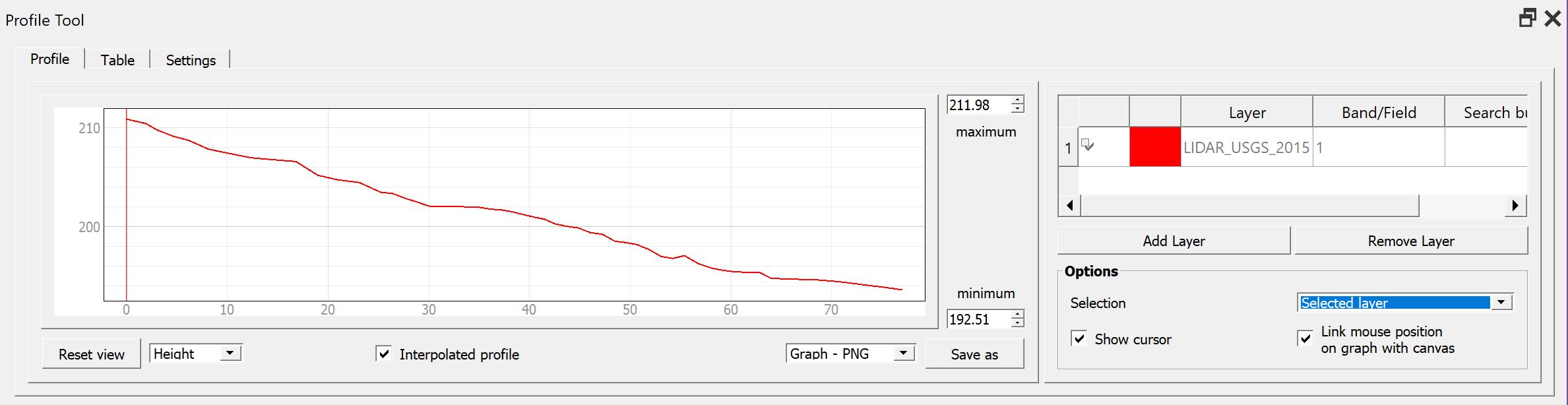
Note: Resorting the shapefile points in a different order had no effect on the profile graph display. From this, it appears that the Profile Tool displays the elevation graph in the order that the points were originally digitized.