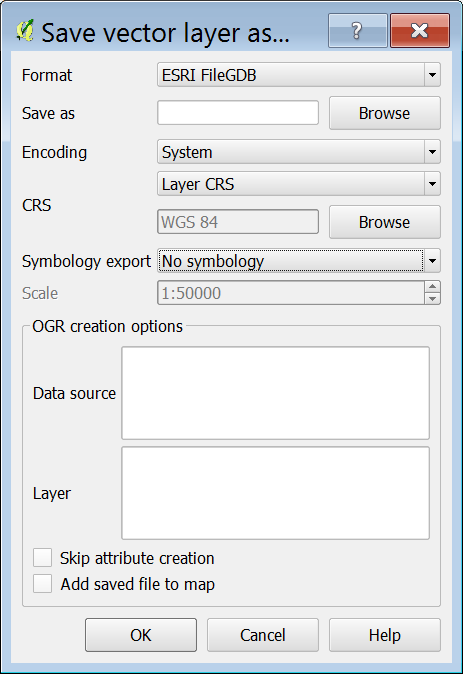This answer was written for version 2x of QGIS.
You can create one off file geodatabases(s) by right clicking on the layer in the Layers TOC>Save As, and change the format type to ESRI FileGDB:
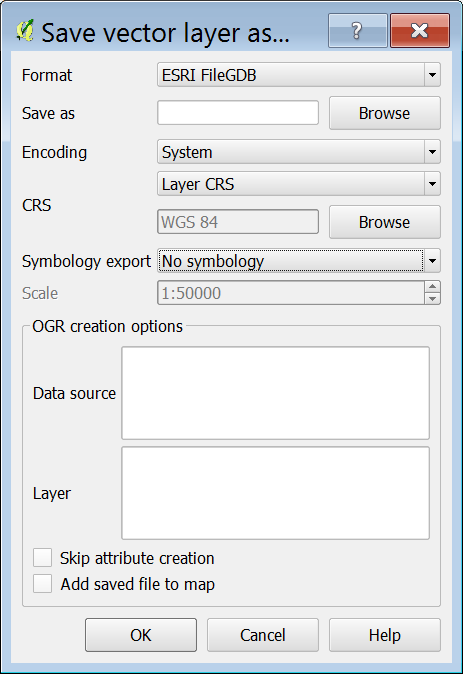
There does not appear to be a way to export various features classes though to one geodatabase from the GUI.
Alternativly, you could create your separate tables in a SQLite DB within QGIS, and use OSGeo4W Shell (should be installed with your QGIS) using ogr2ogr command line to convert from SQLite to ESRI FileGDB, see example expression below:
ogr2ogr -f "FileGDB" C:/Temp/Temp.gdb C:/Temp/Temp.sqlite