How to print this map (page) to 1:500 without georeferencing or without using any gis software. It is better to say that the marked line of 3 km should be 6 cm on paper (A4).
See image:
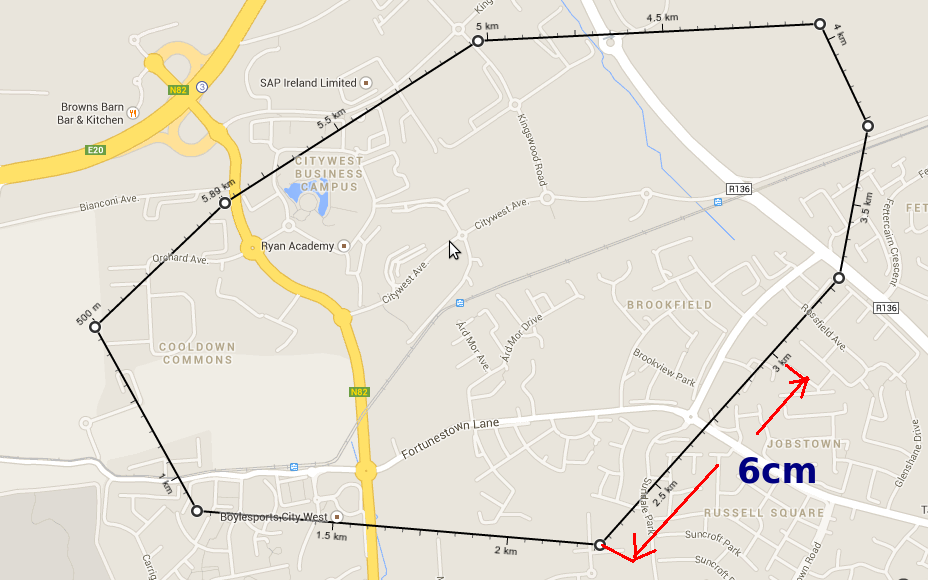
How to print this map (page) to 1:500 without georeferencing or without using any gis software. It is better to say that the marked line of 3 km should be 6 cm on paper (A4).
See image:
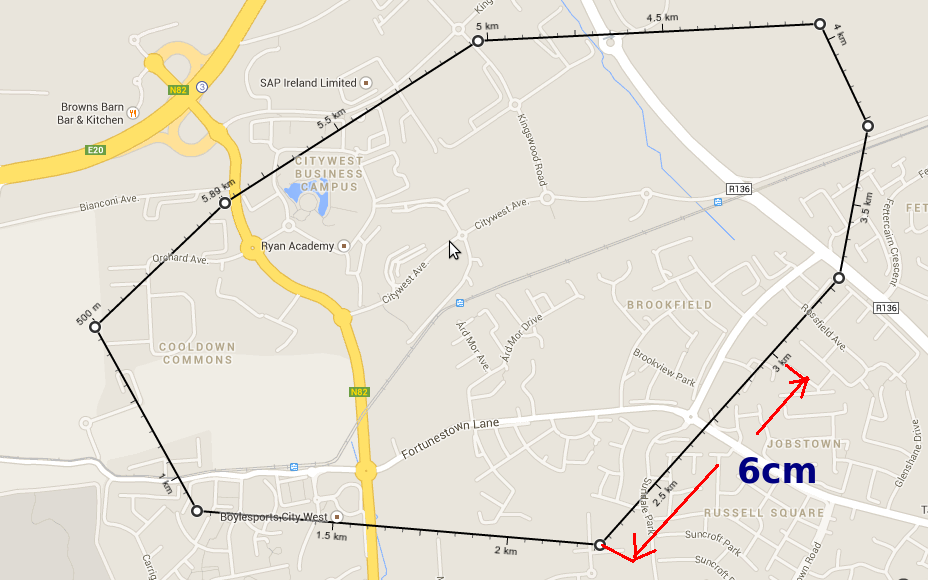
Since you're basically just wanting to print an image at a certain size, this has nothing to do with map scale or GIS and could be done with any image editing software, or with any software that allows printing at a percentage size if you do the math.
You could use GIS or CAD or any number of things to accurately scale the image (georeferencing is totally unecessary). As Martin points out, the line notation says that distance should be ~750 meters, so if you print it at 6cm it's not 1:500 scale. And the helpful link Julien provided will be of no use to you without figuring out what the scale should really be.
You've got a distance on the image you want to be 6cm when printed. I will assume that the original 928x580 pixel version (not the 630x394 reduced size shown on this page) of that image you uploaded is what you're trying to print. Zoomed in to 300% I measure that line as 6.83cm (for the record, my image software is assigning or reading a resolution of 96.something ppi for the image, which is probably right if this is a screen capture). This measurement could also be derived by printing it once at 100% and measuring it on the paper - no need for iterative printing really. You want it to be 6cm, so 6/6.83 = 0.878477, so you need to print the image at 87.8% of full size - either by using the scale option in a print dialog or actually resizing the image.