I am using ArcGIS 10.2.2 for Desktop.
I'm creating a model that takes an Excel file with coordinates.
input = Table
input excel
- make XY event
- copy feature
output = Shapefile
Now I want to automatically add the shp and symbolize by category with a specific field.
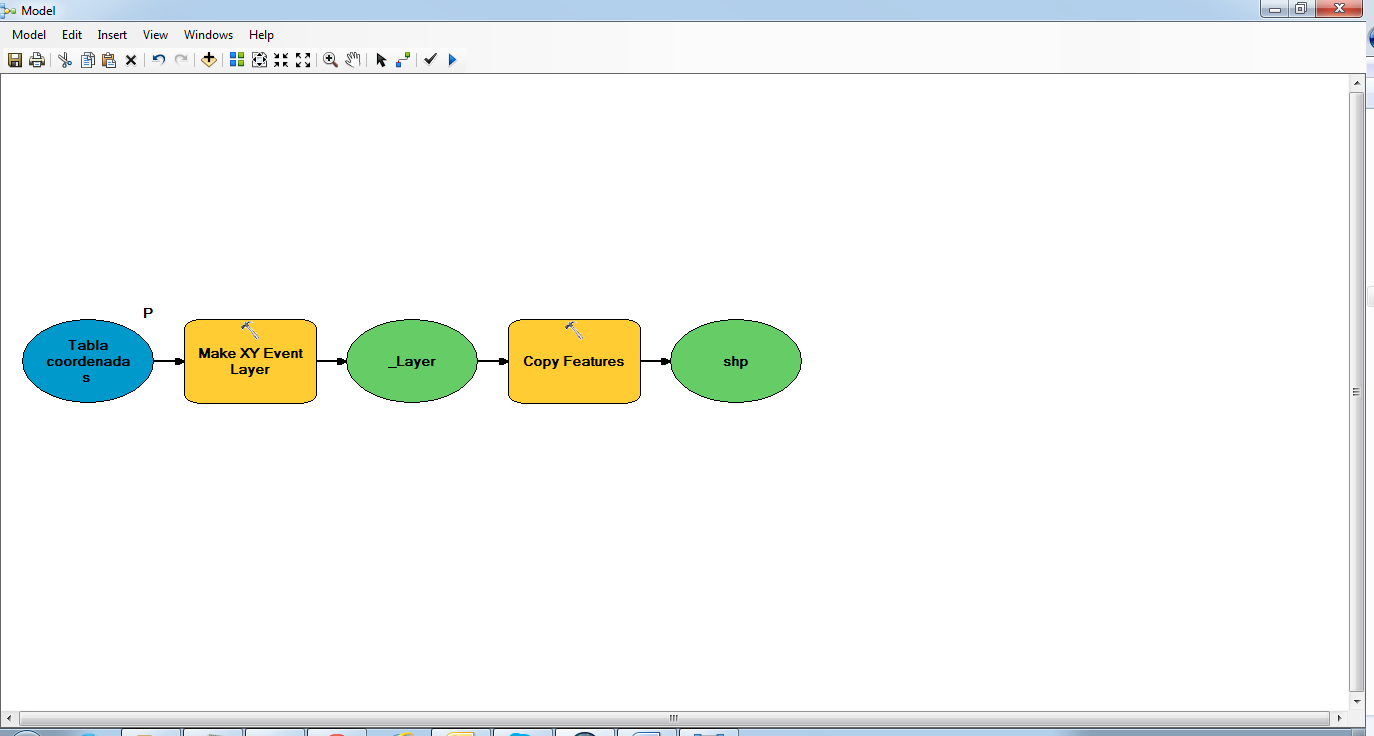
Does a way to do this exist with ArcPy as script added to the model ? If so, how to do it? Or does a tool to exist to do this?
