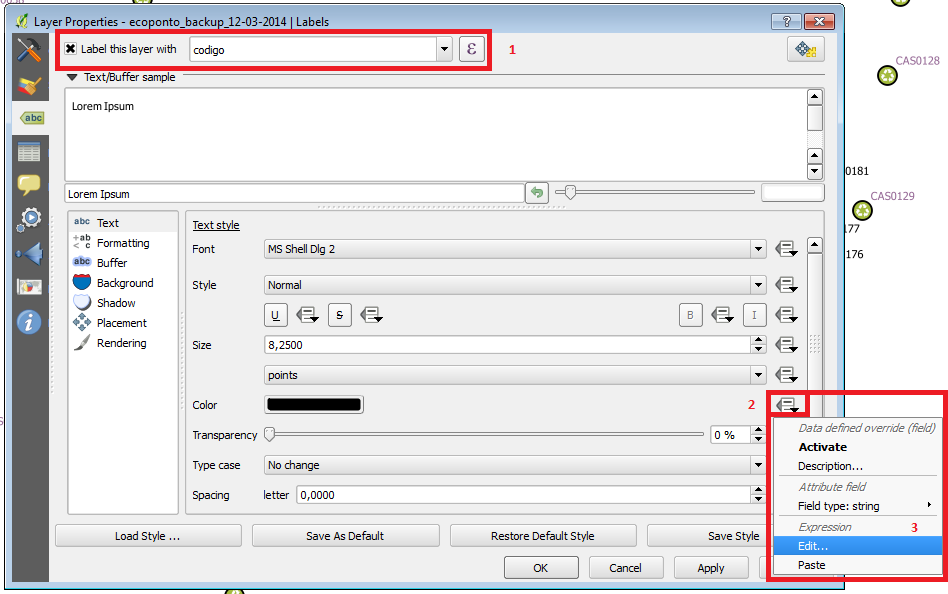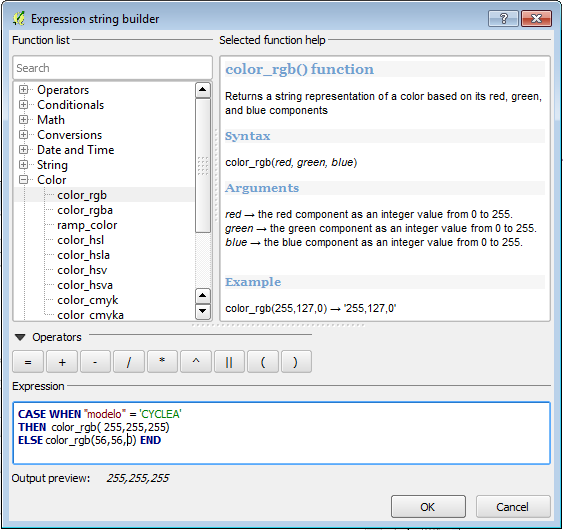I am struggling to alter the label colours according to field values (as strings) in the attributes table.
In my mind what I want is:
If the string in column X = 'Proposed' Then label the point using the string in column Y, with color A
Else Label the point using the string in column Y, with color B End
I have tried a bit, but struggling with the syntax
case when "ownerenc" = 'Proposed'
then (color_rgb(256,256,256))
else color_rgb(56,56,0)
end
But I realise this is quite wrong! Many thanks for your suggestions.