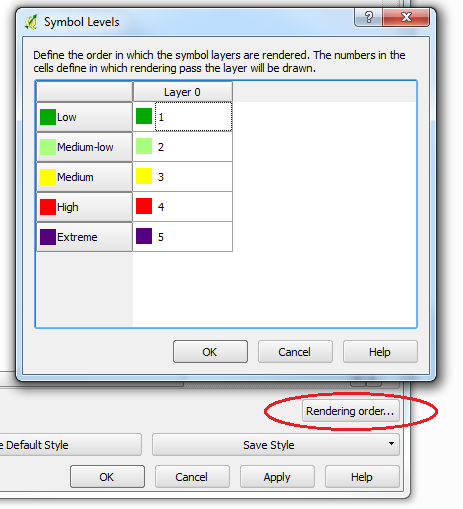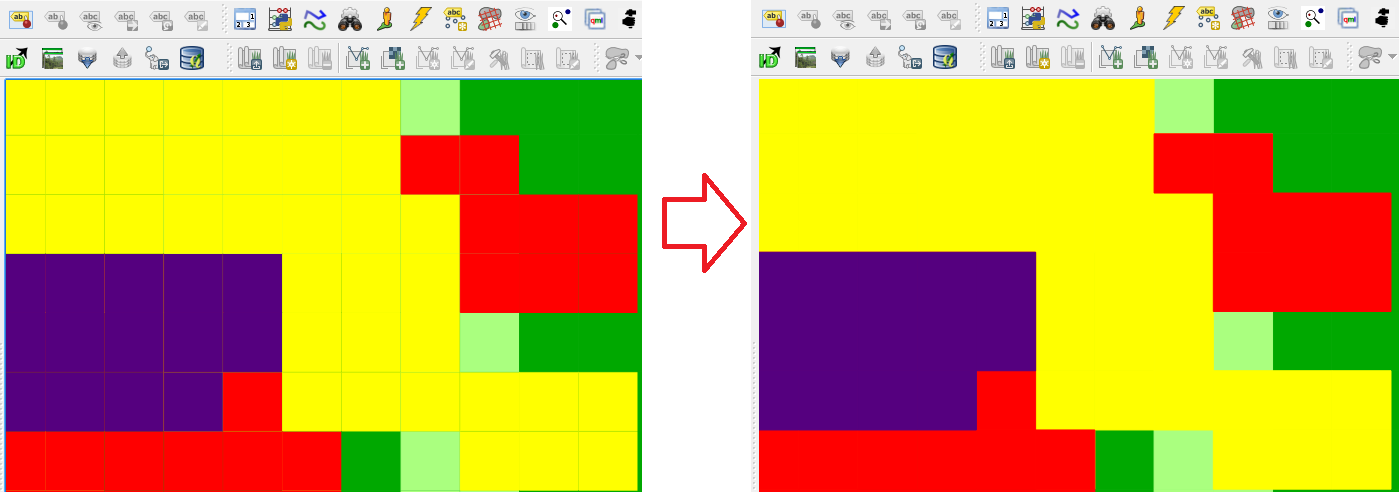QGIS always renders the borders of a feature polygon. How can I disable this?
Even if I set Border style to "No Pen" and the colour is exactly the same for different categories there is a small grey border between adjoining features.
Unfortunately this border is even rendered when using the map composer: