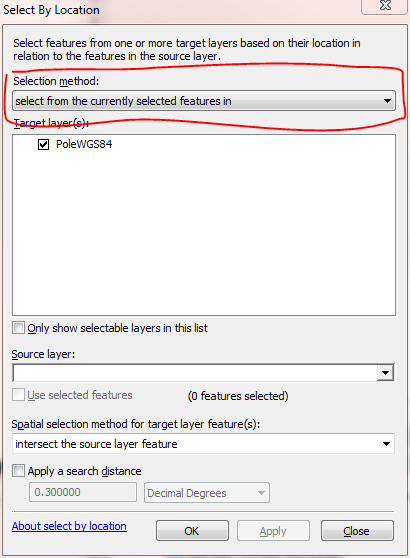I'm a bit new to ArcGis 10.1, but know the basics.
I have two source layers, a polygon and a huge buffer. The polygon contains some of that buffer, but not all of it. There are numerous points inside that polygon (and outside), and I want to know how many of them are inside both the polygon AND the buffer.
Select by location only allows me to ask for one of the source layers, not both at the same time. Any ideas of how to proceed ?