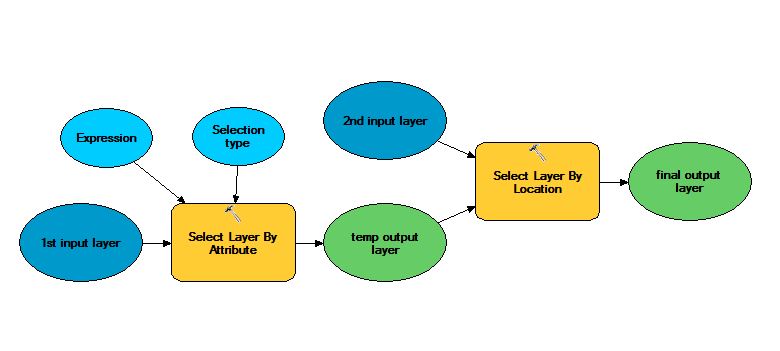I have a map with four layers. Two of these layers cover an entire state, and the other two focus on the area I'm actually interested in within the state.
I'm trying to Select by Attribute with one of the larger focused layers.
Is there a way I can Select by Attribute but only within the bounds of the smaller layers? I think there is a way, possibly using Select by Location, but I can't seem to figure out what it is.
Hoping there's a way to do this within the GUI of ArcMap rather than any Python scripting, though I'm pretty sure using a Python script would make this so much easier.