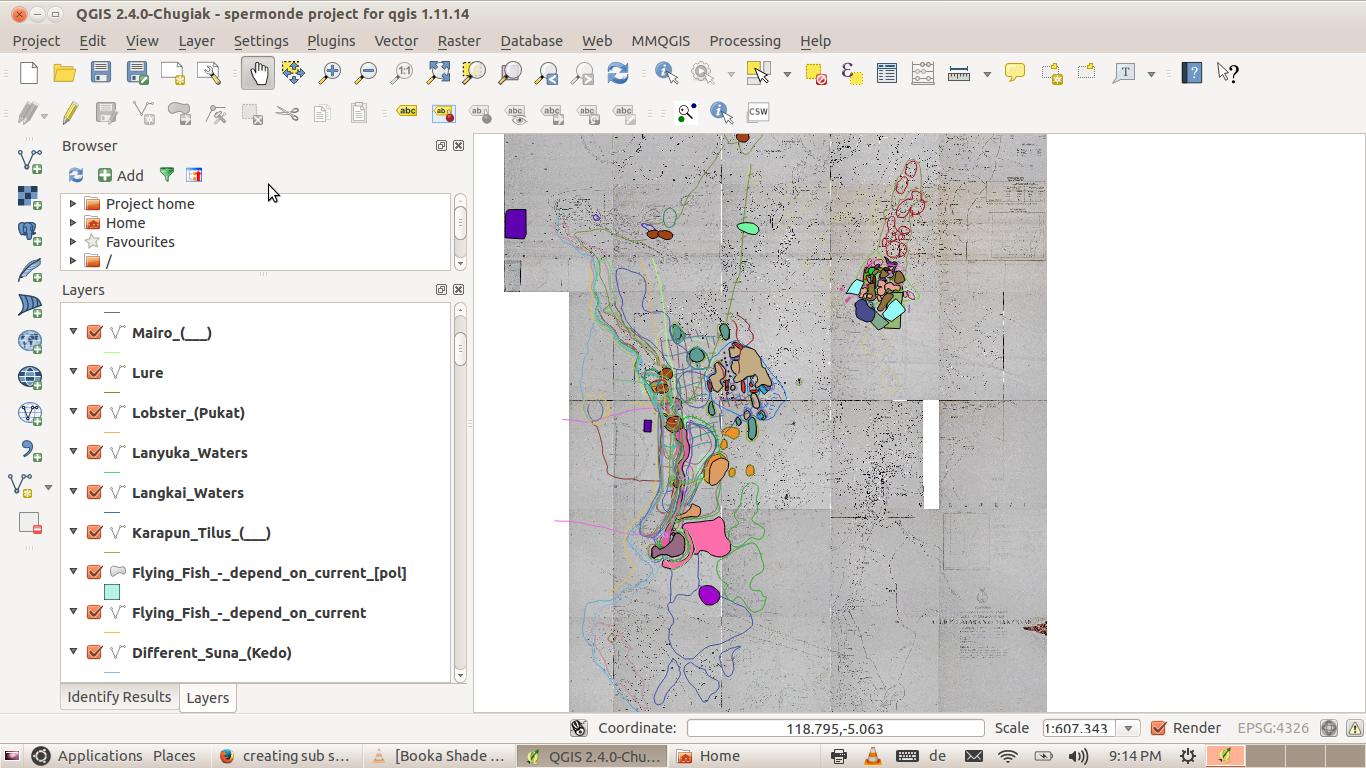I am working on a project regarding Fish species and fishing methods with many layers.
This creates confusion.
I would like to create layer sub sections (groups) like the following:
Fish Species
- species 1
- species 2
- species 3
Fishing Methods
- method 1
- method 2
- method 3
and so on.
Possibly even a 2nd level sub section (layer group).
I have no idea how to tackle this.
I'm using QGIS 2.4.
To clarify an image of the project is below.