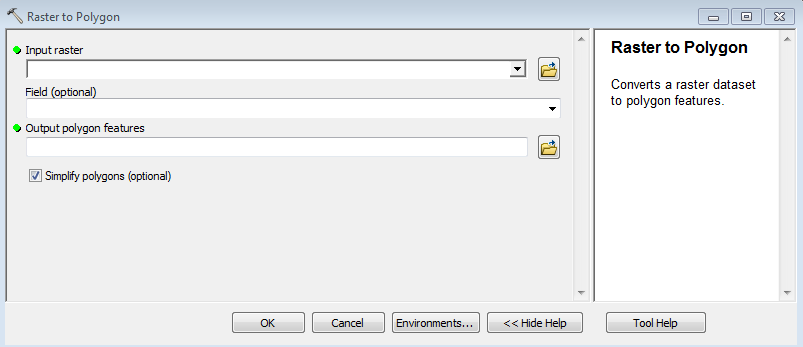I'm having issues converting a cropland data layer using the conversion tools>>raster to polygon tool. I try to convert the data and select the field "class names" to assign values to the polygons in the output dataset. For some reason, about 95% of the time, the output dataset does not contain the field "class names" in the attribute table. About 5% of the time, it does convert correctly and includes the class names data, but I don't think I'm doing anything different. I need the class names to show up in the output shapefile.
Any suggestions?
I'm using ArcGIS for Desktop.