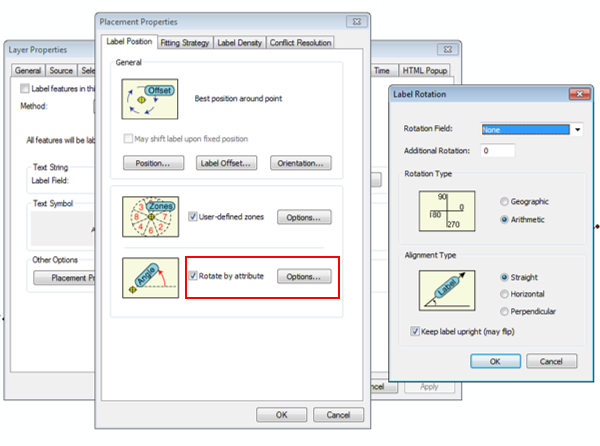I want to add a textline to my map and rotate it by about 160 degrees, but when right-clicking the element and selecting rotate/flip there is only the option to rotate by 90 degrees (100 US degrees). Is there a (non-scripted) way to do this, or perhaps a simple workaround?
The short text shall be put near one of the edges of a polygon, but does not belong to a specific feature that I want to label. I suppose I could make a new feature class and draw a line along the edge of the polygon, and then label it, but I am wondering if there is a better way to do it.