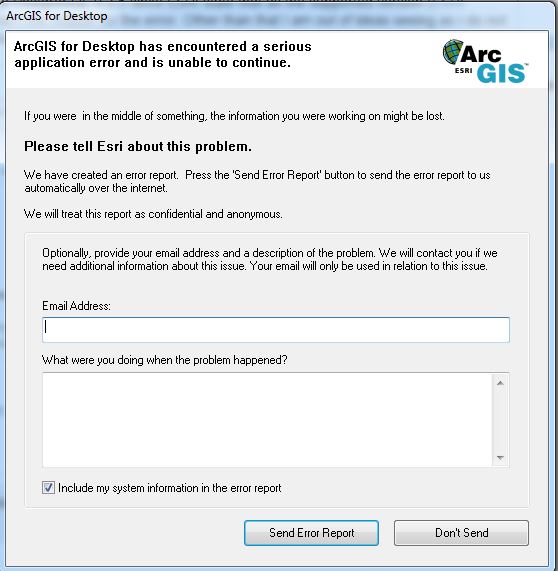I have a PostGIS database that we use for data storage. I would like to open this data in ArcMap instead of storing it in another format.
In previous versions of ArcMap it has been possible to open data from PostGIS with varying combinations of ArcGIS and PostgreSQL as supported by ESRI.
I now have a PostgreSQL 9.3 database (v9.3.3, also another one which is v9.3.4) with PostGIS v2.1.1 installed.
In previous versions of ArcGIS I have been able to view PostGIS data. I haven't enabled ESRI geodatabse or anything on my database, it is a normal PostGIS database.
I upgraded to ArcGIS 10.3 and ArcMap will not open PostGIS layers.
ESRI state that with ArcGIS 10.3 the required files for using PostreSQL/PostGIS are included as standard.
I have checked that the dll files included with ArcGIS are indeed 32 bit in C:\Program Files (x86)\ArcGIS\Desktop10.3 (since ArcMap, ArcCatalog etc are 32 bit you need the 32 bit files) and they are. ArcGIS Pro installs with the 64 bit version in C:\Program Files\ArcGIS Pro.
I cannot find very much information on this hence the question here.
Anyone had any success with ArcGIS 10.3 (ArcMap not Pro) and opening PostGIS data? I am going to upgrade my database to PostgreSQL 9.3.5 since ESRI state that as the supported version (ESRI website), to check this isn't the reason for the error. Other than that I am out of ideas seeing as I do not get a helpful error message. The error message is as below: