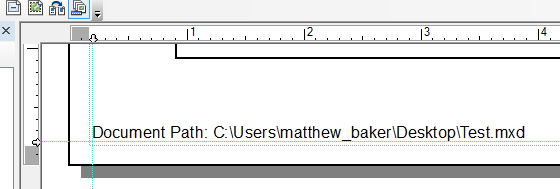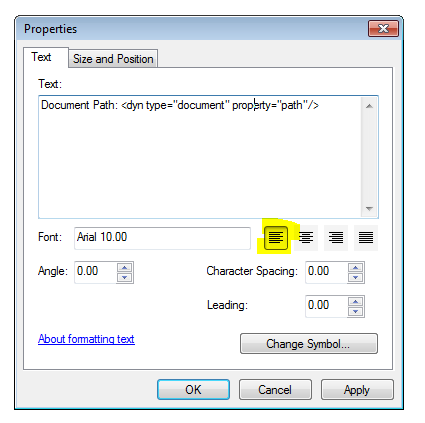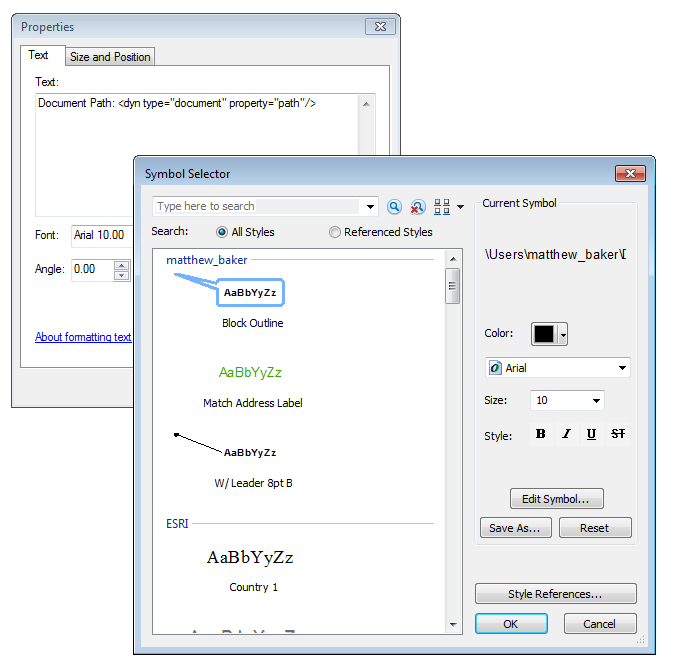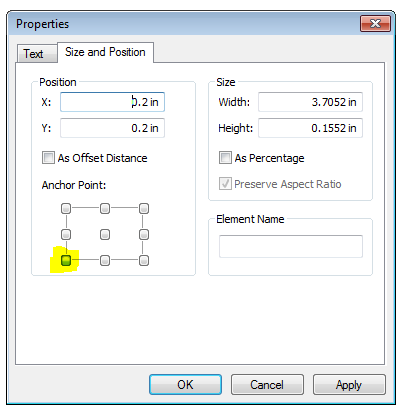I have a series of maps that I need to insert a footer with the filepath and mxd name. I see that I can insert these using dynamic text, which is great. However, the text is always placed in the middle of the layout in a text format I do not like.
Is there a way to set up preferences so when you select "Insert\Dynamic Text\Document Path" the filepath is always placed with preferred settings(lower left, 6 pt font, etc)?
I am building the preferences into our templates so we will have this going forward.