I am trying to read a raster file in a .DEM format on windows using the 'raster' package in R.
I get problems with NA values, when loading the data into R in Windows 7, but I do not have the problem on a Mac with OSX Lion. On windows, the NA values do not seem to be read correctly. The question is why this happens?
The raster file used was downloaded from USGS with the following R code:
download.file('http://edcftp.cr.usgs.gov/pub/data/gtopo30/global/e020n90.tar.gz', 'e020n90.tar.gz')
untar('e020n90.tar.gz')
Then I read the raster into R using the 'raster' package. In OSX Lion and R64 version 2.13.1, the NA values are recognized:
> onMac <- raster('E020N90.DEM')
> onMac
class : RasterLayer
dimensions : 6000, 4800, 28800000 (nrow, ncol, ncell)
resolution : 0.008333333, 0.008333333 (x, y)
extent : 20, 60, 40, 90 (xmin, xmax, ymin, ymax)
coord. ref. : +proj=longlat +ellps=WGS84 +towgs84=0,0,0,0,0,0,0 +no_defs
values : /Users/Tam/Desktop/E020N90.DEM
min value : -9999
max value : 5483
> summary(values(onMac))
Min. 1st Qu. Median Mean 3rd Qu. Max. NA's
-137 85 148 213 213 5483 13046160
But on Windows 7 (64Bit, same R version) it converts the cell values that should be NA's into numbers:
> onWindows <- raster('E020N90.DEM')
> onWindows
class : RasterLayer
dimensions : 6000, 4800, 28800000 (nrow, ncol, ncell)
resolution : 0.008333333, 0.008333333 (x, y)
extent : 20, 60, 40, 90 (xmin, xmax, ymin, ymax)
coord. ref. : +proj=longlat +ellps=WGS84 +datum=WGS84 +no_defs +towgs84=0,0,0
values : E:/WorldDegreeDays/gsoddata/gtopo/E020N90.DEM
min value : -9999
max value : 5483
> summary(values(onWindows))
Min. 1st Qu. Median Mean 3rd Qu. Max.
1 150 946 27190 55540 65540
Why are there no NA values in the raster when I read it on Windows? How could I work around it? My guess is it has to do with the way numbers are stored, a lot of the NA values are converted to 55540.
Info from Windows (after loading raster):
SessionInfo()
R version 2.13.1 (2011-07-08)
Platform: x86_64-pc-mingw32/x64 (64-bit)
locale:
[1] LC_COLLATE=English_United States.1252
[2] LC_CTYPE=English_United States.1252
[3] LC_MONETARY=English_United States.1252
[4] LC_NUMERIC=C
[5] LC_TIME=English_United States.1252
attached base packages:
[1] stats graphics grDevices utils datasets methods base
other attached packages:
[1] rgdal_0.7-1 raster_1.9-12 sp_0.9-88
loaded via a namespace (and not attached):
[1] grid_2.13.1 lattice_0.19-30
Info from OSX (after loading raster):
R version 2.13.1 (2011-07-08)
Platform: x86_64-apple-darwin9.8.0/x86_64 (64-bit)
locale:
[1] en_US.UTF-8/en_US.UTF-8/C/C/en_US.UTF-8/en_US.UTF-8
attached base packages:
[1] stats graphics grDevices utils datasets methods
[7] base
other attached packages:
[1] rgdal_0.6-33 raster_1.9-12 sp_0.9-88
loaded via a namespace (and not attached):
[1] grid_2.13.1 lattice_0.19-33

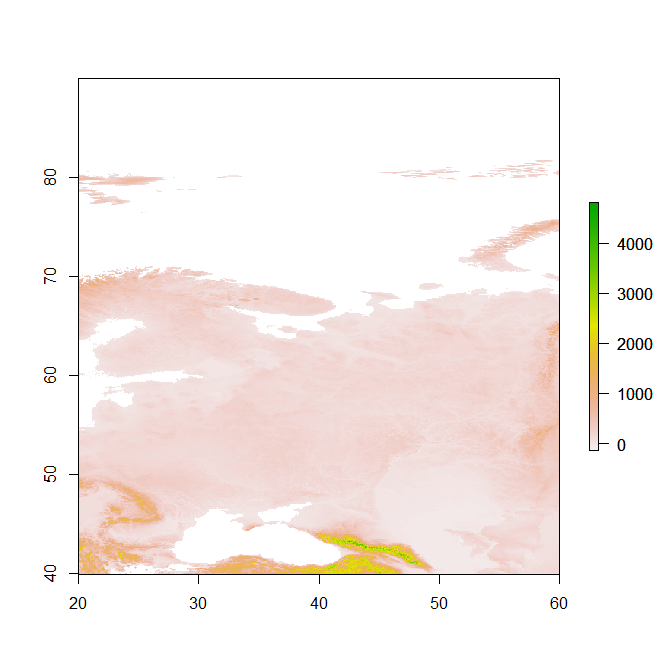
sessionInfo()in your post?