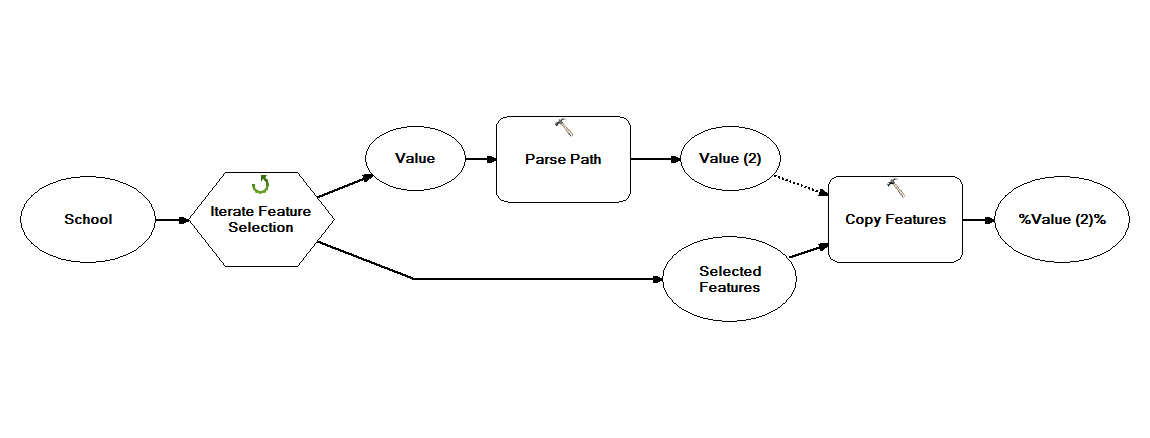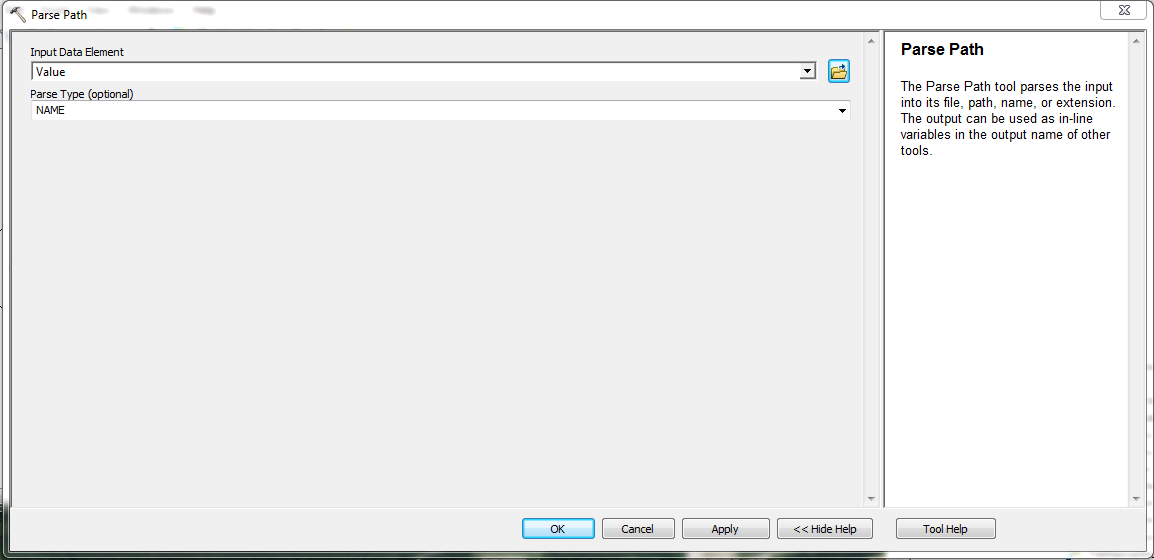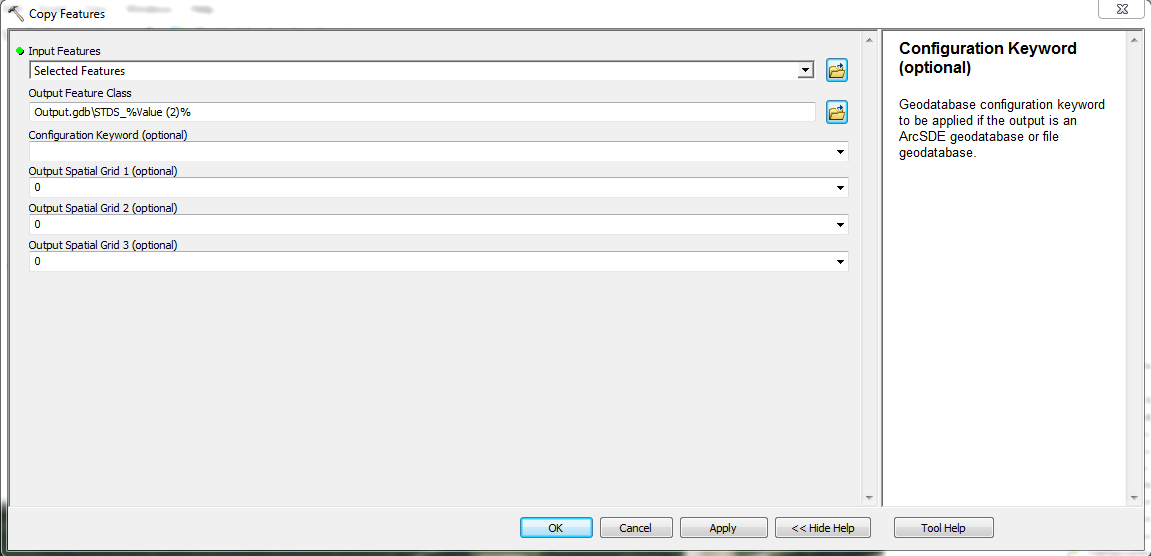I am attempting to use Model Builder to export a file per value in a feature. The intent is to create a file per school, listing the students that attend. We currently have a single large file with all students and the school they attend is entered as a number.
Here are the steps I have so far.
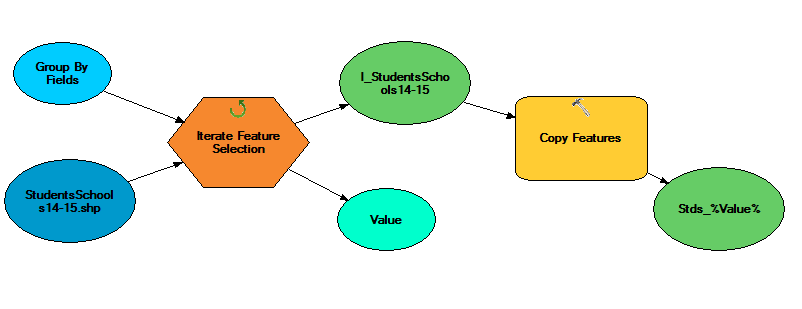
I am iterating through the field WSCHOOLNUM, an Int. I am sending to the Copy Features which is exporting to StdntsBySchl1415.gdb\Stds_%Value%
I get the following error message:
"_WSCHOOLNUM ""WSCHOOLNUM" = 4" # #
Start Time: Fri Jul 10 12:42:31 2015
ERROR 000354: The name contains invalid characters
Item not found in this collection.
Failed to execute (Make Feature Layer).
Failed at Fri Jul 10 12:42:31 2015 (Elapsed Time: 0.29 seconds)
Failed to execute (Iterate Feature Selection).
Failed at Fri Jul 10 12:42:31 2015 (Elapsed Time: 3.51 seconds)"
I understand tables can't start with a number, but I thought my naming scheme would take care of that.
As suggested below I renamed my origin shapefile to eliminate the hyphen. That did not resolve the issue. I then created a new text field, Field Calculated the integer field to it, and it ran fine, so I guess the issue was with the integers.