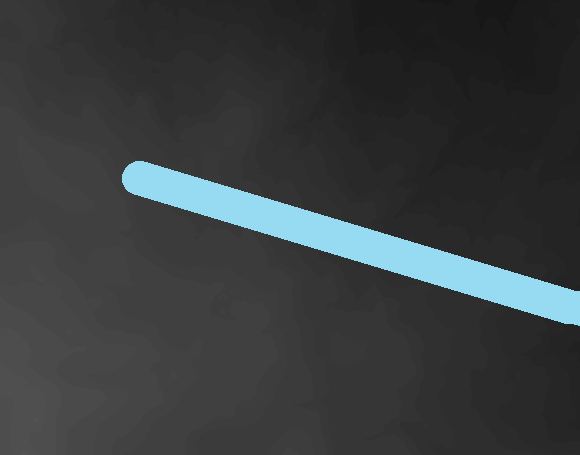I have a buffered line route that is overlayed on a DEM:
I've clipped the DEM to the buffered line, and exported it as an ADF ESRI grid file. I then used gdal_translate to convert it from the Arc/Info ASCII Grid to the ASCII Gridded XYZ. This all works fine, but the output XYZ has tens of thousands of entries for elevation marked as -32768 which I assume is nodata.
How can I have the output XYZ file only contain values that aren't -32768? Is there a tool or parameter in GDAL I'm missing?
And why are there nodata values? Is the raster I export after clipping really a rectangle with nodata values where the buffered line isn't present?
The XYZ file is going to be used in PLS-CADD.