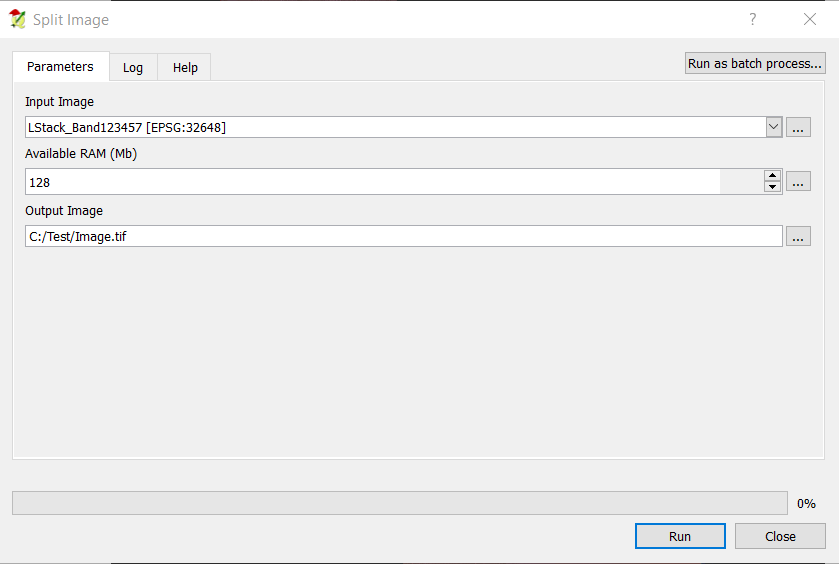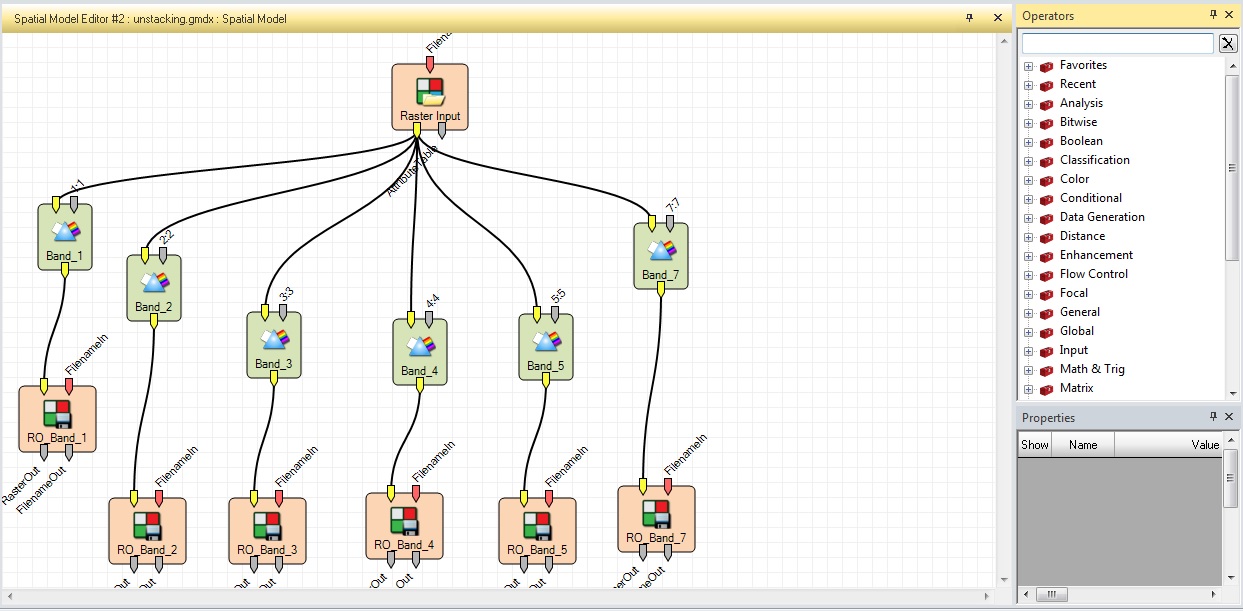I have stacked layer (from ERDAS) of Landsat 1-5 and 7, bands. I want each of the bands in a separate layer. How can I do that?
-
1Use the Make Raster Layer tool choosing the appropriate band.– HornbyddCommented Oct 13, 2015 at 20:10
-
this is something new... i ll try it.– Atiqa KhanCommented Oct 18, 2015 at 10:55
-
have you solved the problem yet? you can use model maker to unstack your raster.– Maruli Uje IndoCommented Mar 27, 2016 at 12:59
3 Answers
I know this an old question, but here is another way to unstack multiband-image. The solution is done using QGIS with Orfeo toolbox installed. You can use split image tool from Orfeo toolbox. The Split Image, as you can see below, will split the multiband-image that you have into separate images, and each image has one band.
You need to specify an output filename. The output filename will be used to get the prefix and the extension of the output images to write.
In the example above, I just put Image.tif. You can choose any name you prefer.
However, Orfeo toolbox is not downloaded by default into QGIS. You need to download it separately, or better use OSGeo4W advanced install to download Orfeo toolbox from there.
Spatial Model Editor in erdas can be used to solve your problem. I already made a simple model, you can download from this gmdx model .
-
yeah. it can be solved using stack layer in reverse order or by using simple raster function in ENVI modeler against each band and saving their output to separately. Commented Mar 28, 2016 at 9:37
I don't know if you have already solved this but I had the same issue as your are...but here is the solution for you to unstack your bands to individual band you want.
-
please add more detail, not just the link. The name of the main command, fat least.– radouxjuCommented Nov 7, 2016 at 9:53
-
I do not remember when I post it but this is when I did at the old job. I will try and find the info somewhere with me. I am current at a new job and been here for a year...– PROBERTCommented Nov 7, 2016 at 15:31