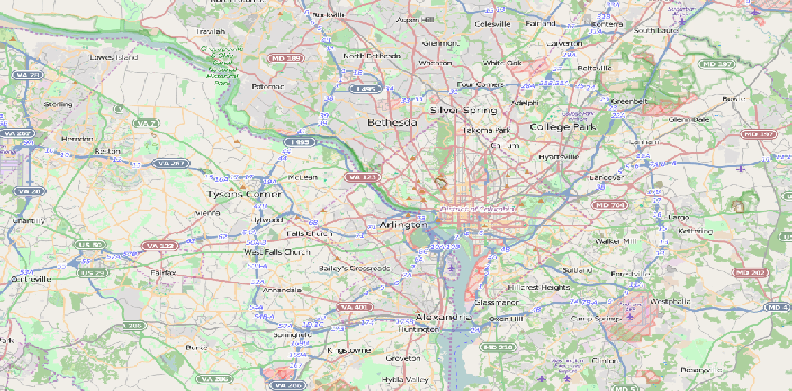I am loading an OSM street map into an application I am building. I load it as a raster layer via an XML document with the OSM GDAL data. My problem is that the map appears heavily mangled and pixellated, such that labels are virtually illegible:
I have noticed that setting the window size can sometimes make this issue less severe, but it's not much of a fix. Is this an issue with my XML file? The XML looks like this:
<GDAL_WMS>
<Service name="TMS">
<ServerUrl>http://tile.openstreetmap.org/${z}/${x}/${y}.png</ServerUrl>
</Service>
<DataWindow>
<UpperLeftX>-20037508.3427892</UpperLeftX>
<UpperLeftY>20037508.3427892</UpperLeftY>
<LowerRightX>20037508.3427892</LowerRightX>
<LowerRightY>-20037508.3427892</LowerRightY>
<TileLevel>18</TileLevel>
<TileCountX>1</TileCountX>
<TileCountY>1</TileCountY>
<YOrigin>top</YOrigin>
</DataWindow>
<Projection>EPSG:3857</Projection>
<BlockSizeX>256</BlockSizeX>
<BlockSizeY>256</BlockSizeY>
<BandsCount>3</BandsCount>
<Cache />
</GDAL_WMS>
As far as I know, my extents are set correctly, and reprojection doesn't seem to be relevant (I've tried it in regular Web Mercator as well as reprojecting in WGS84. It looks like this in both)
Is there something I can add to the XML document to fix this pixellation issue?