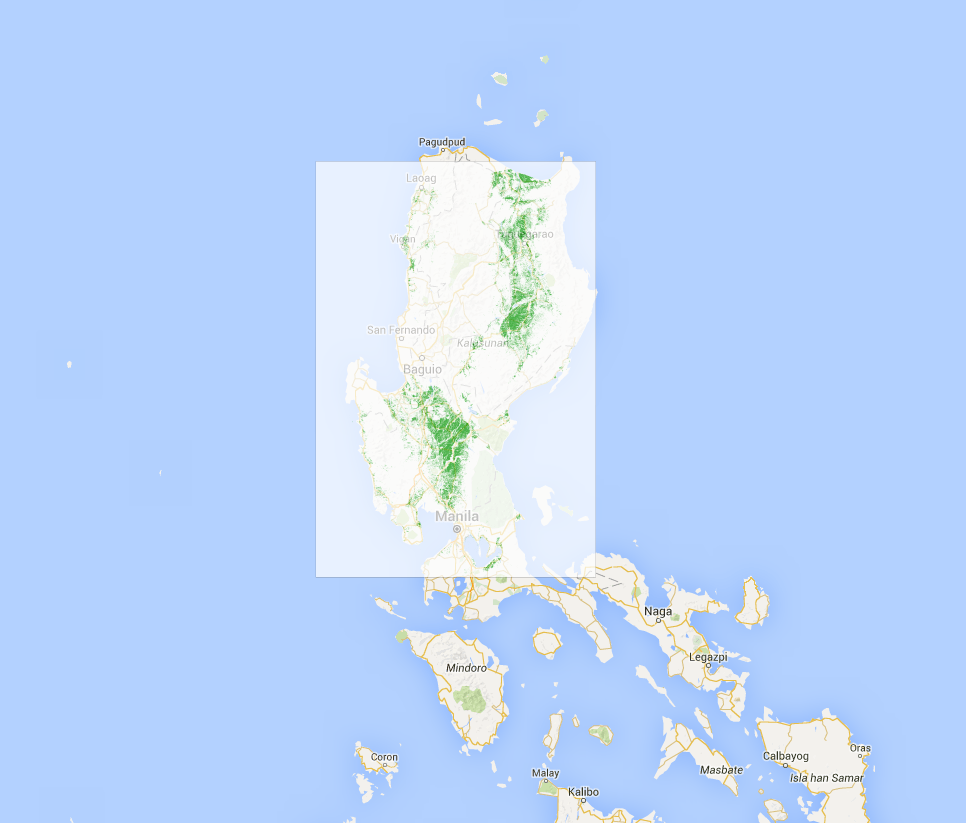With a Tif file, I'm trying to generate tiles using gdal tools.
gdalinfo
gdalinfo I_III_IVA_MRA_WGS.tif | more
Output
Driver: GTiff/GeoTIFF
Files: I_III_IVA_MRA_WGS.tif
Size is 17119, 23309
Coordinate System is:
GEOGCS["WGS 84",
DATUM["WGS_1984",
SPHEROID["WGS 84",6378137,298.257223563,
AUTHORITY["EPSG","7030"]],
AUTHORITY["EPSG","6326"]],
PRIMEM["Greenwich",0],
UNIT["degree",0.0174532925199433],
AUTHORITY["EPSG","4326"]]
Origin = (119.423193410175510,18.468686780527399)
Pixel Size = (0.000179663056824,-0.000188223140884)
Metadata:
AREA_OR_POINT=Area
Image Structure Metadata:
INTERLEAVE=BAND
Corner Coordinates:
Upper Left ( 119.4231934, 18.4686868) (119d25'23.50"E, 18d28' 7.27"N)
Lower Left ( 119.4231934, 14.0813936) (119d25'23.50"E, 14d 4'53.02"N)
Upper Right ( 122.4988453, 18.4686868) (122d29'55.84"E, 18d28' 7.27"N)
Lower Right ( 122.4988453, 14.0813936) (122d29'55.84"E, 14d 4'53.02"N)
Center ( 120.9610193, 16.2750402) (120d57'39.67"E, 16d16'30.14"N)
Band 1 Block=17119x1 Type=Byte, ColorInterp=Palette
NoData Value=0
Color Table (RGB with 256 entries)
0: 255,255,255,255
1: 0,150,0,255
2: 0,0,0,255
3: 0,0,0,255
4: 0,0,0,255
...
22: 0,0,0,255
-- More --
When I finally generate the tiles using gdal2tiles, it includes the canvass of the image.
My question is how can we make transparent the Index 0 of the color table of a Tif/GTiff/GeoTiff using gdal?