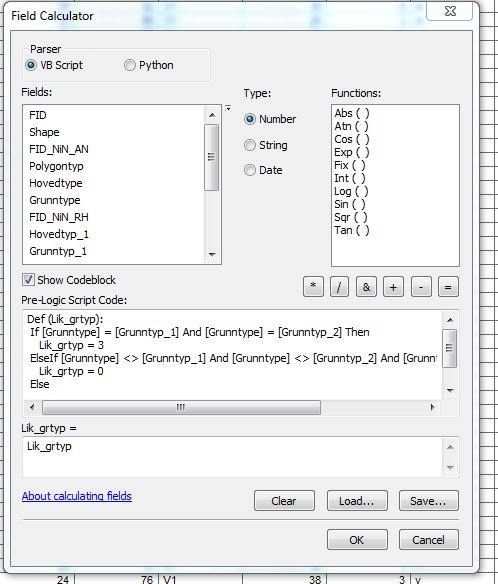I have a file with an attribute table with data in 3 columns, and would like to use field calculator to populate a 4th column. The data is integer numbers between 0 and 56. I want the new column to tell if the numbers in the 3 previous columns are identical or not. I would like the 4th column to state "3" if all 3 columns have the same number, "2" if 2 are the same, and "0" if none of the columns contain the same number.
Does anyone know how to do this calculation?
I tried the following in VB script, but I still get an error message: