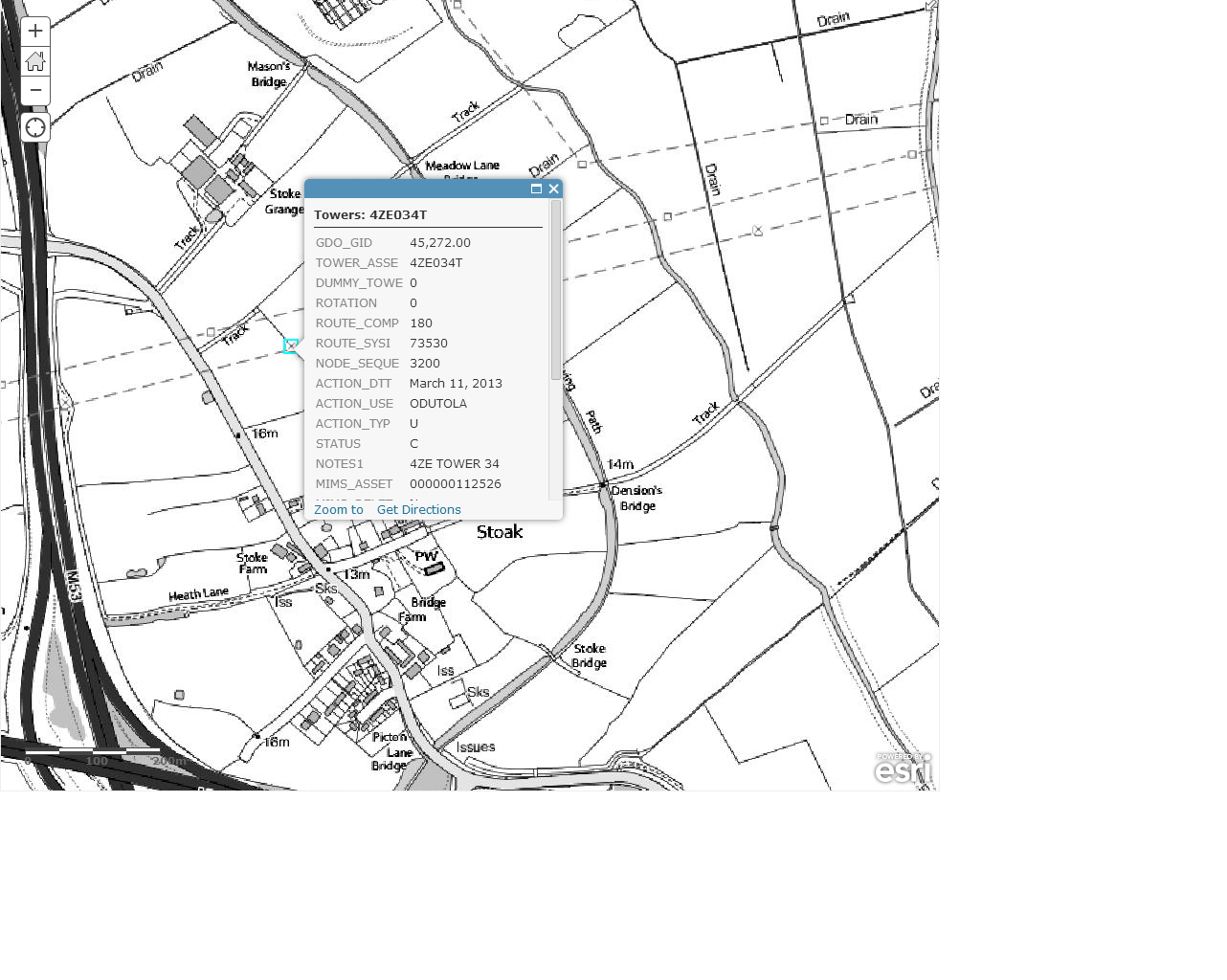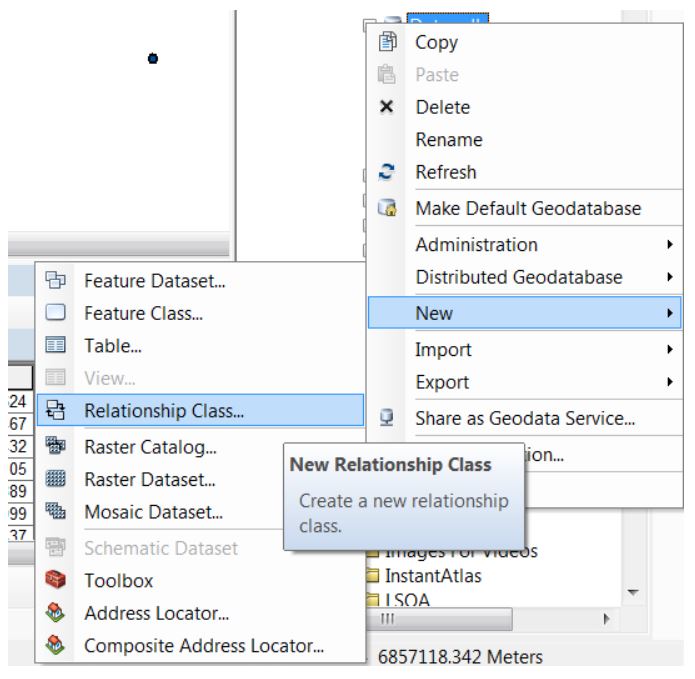- I created a file gdb and imported both the table and shapefile.
- Added them to the ArcMap table of contents and created a relate.
- Published as a service & ensured all was correct in the dialog box.
- I've added the layer to a basemap in ArcGIS Online.
Both the feature layer & related table show up in the contents however as shown in the picture below the option to "show related tables" is not available which is what I need.