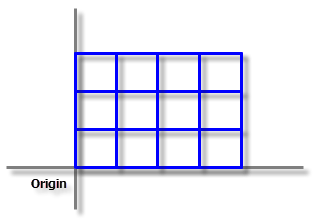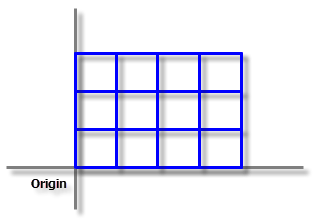I'm thinking you might have not specificied the exact number of rows and columns and that it created the fishnet best on the area of coverage. ArcGIS resources provide "How Create Fishnet works" which gives a good overview of the tool and the parameters to work with.
Creating a fishnet requires three basic pieces of information: the spatial extent of the fishnet, the number of rows and columns, and the angle of rotation. There are a variety of ways to specify this basic information. For example, you might not know the exact number of rows and columns, but you do know that each rectangular cell must be exactly 110 meters by 63 meters and must cover the spatial extent of another feature class.
The tool has 11 parameters, and you should think of these in four distinct groups:
The spatial extent of fishnet
The number of rows and columns and height and width of each cell in the fishnet
The angle of rotation for the fishnet
Parameters that define the output feature class name and type