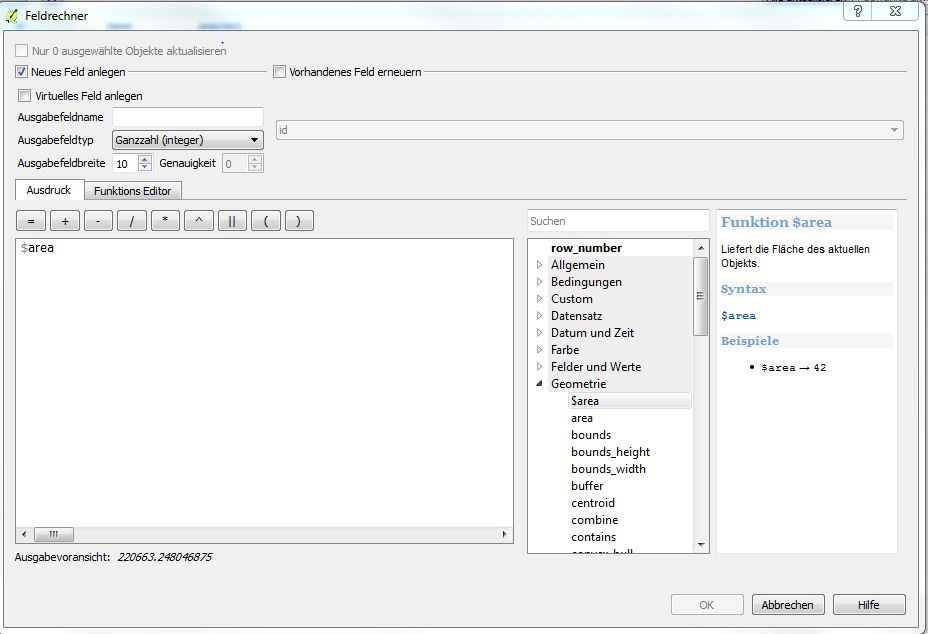I am using QGIS 2.12.3 Lyon and I want to calculate the area of my polygon in m2. For that I used the tool provided by QGIS, but the result is not as it should be. I got from QGIS 50 ha, while I got from the TopMaps Viewer 20 ha – I know the result from TopMaps Viewer is right, because I have another area with almost the same size, where I already know the area size.
Then I tried to calculate the area by the field calculator and used the formula $area as explained in other questions in the GIS StackExchange (How to calculate polygon areas and perimeters using QGIS? or How to calculate polygon areas in QGIS?). When I try this, I can’t click “ok” and I don’t know why.
Probably I should change the KBS of my shapefile, but I really have a big confusion with that. I am using Google maps as background (EPSG: 3857), my shapefile which I created uses WGS 84, EPSG 4326 and the shapefiles I downloaded from public places uses EPSG 31467 Gauss-Kruger zone 3. Is that a problem? I tried to get them on the same KBS, but then they are at the wrong place. Can that be the problem why the calculation of my area size is wrong?