I want to mosaic 2 rasters "rasa" and "rasb" using gdal_merge.py . While running the code, it produces an error " No input files selected". Can somebody help me to find the error in the code?
import subprocess
filea = 'C:/Users/claudio/workspace/test/test1/rasa.tif'
fileb = 'C:/Users/claudio/workspace/test/test1/rasb.tif'
output = 'C:/Users/claudio/workspace/test/test1/output.tif'
subprocess.call(['gdal_merge','-o',output,filea,fileb],shell=True)

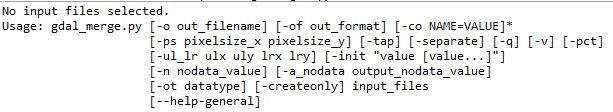
C:\Users\claudio\workspace\test\test1directory, without the full paths.