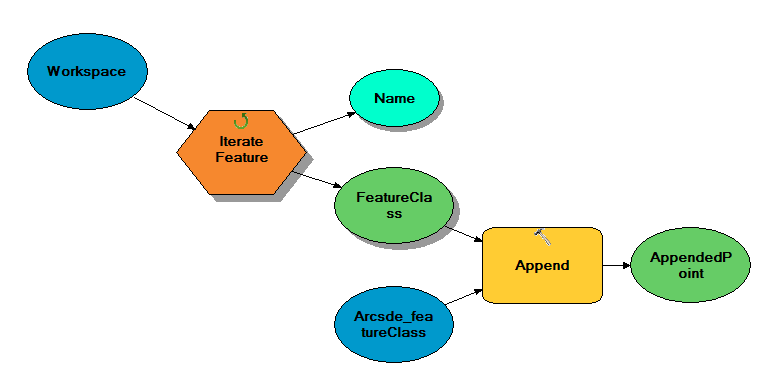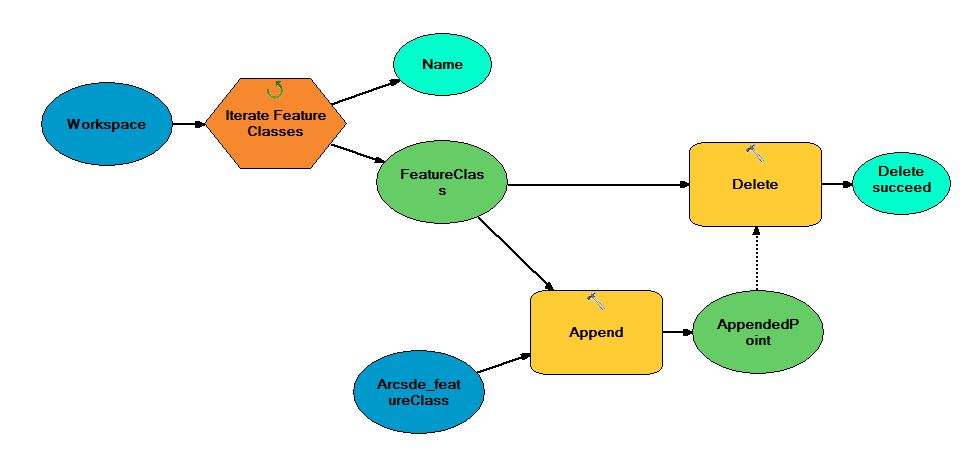This Python script will append shapefiles modified since yesterday to a target fc (I'm not sure if this is what you are after):
import arcpy, os, datetime
#workspaces
workspace = r'D:\Kartdata\tk_riks_Sweref_99_TM_shape\terrang'
targetfc = r'D:\Kartdata\test123.shp'
#Function that return modification date of files
def modification_date(filename):
t = os.path.getmtime(filename)
return datetime.date.fromtimestamp(t)
#Lists all shapefiles in workspace including paths
lista = [os.path.join(dirpath,f)
for dirpath, dirnames, files in os.walk(workspace)
for f in files if f.endswith('.shp')]
#Create new list from list above inluding only those modified since yesterday
modlist = []
for shapefile in lista:
if modification_date(shapefile) > datetime.date.fromordinal(datetime.date.today().toordinal()-1):
modlist.append(shapefile)
#Append modified shapefiles to target fc
arcpy.Append_management(inputs=modlist, target=targetfc)