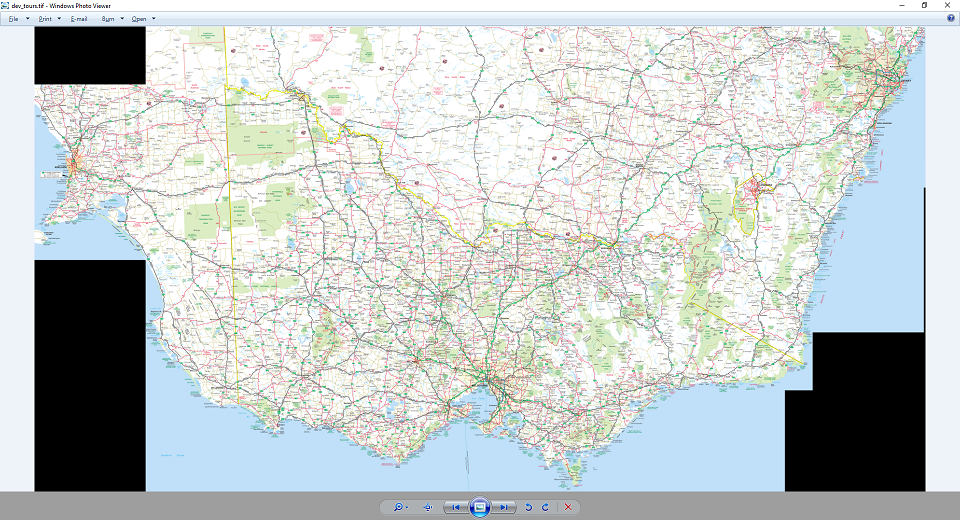I have been using the gdal to merger a lot of *.tif files to get one big arear, I always get the blackblocks
I tried GDAL merge and GDAL warp but none of them seems working.
Does anyone know where I get wrong? I also attached one of the tiff information at end.
gdalwarp --config GDAL_CACHEMAX 4000 -wm 4000 -srcnodata 0 -dstalpha mx913.tif `mx914.tif mx915.tif mx916.tif mx917.tif mx918.tif mx919.tif mx920.tif mx921.tif mx922.tif mx923.tif mx924.tif mx925.tif mx926.tif mx927.tif mx928.tif mx929.tif mx930.tif mx930gabo.tif dev_transp_tours.tif`
or using:
gdal_merge.py -pct -o tours.tif mx913.tif mx914.tif mx915.tif mx916.tif mx917.tif mx918.tif mx919.tif mx920.tif mx921.tif mx922.tif mx923.tif mx924.tif mx925.tif mx926.tif mx927.tif mx928.tif mx929.tif mx930.tif mx930gabo.tif
Each tif comes with four files they are: *.ers *.tfw *.TAB *.hgr
mx914.ers information:
DatasetHeader Begin
Version = "7.1"
Name = "mx914.ers"
SourceDataset = "mx914.tif"
LastUpdated = Thu May 15 16:09:33 GMT 2014
DataFile = "mx914.tif"
DataSetType = Translated
DataType = Raster
ByteOrder = LSBFirst
CoordinateSpace Begin
Datum = "GDA94"
Projection = "LOCAL"
CoordinateType = EN
Rotation = 0:0:0.0
CoordinateSpace End
RasterInfo Begin
CellType = Unsigned8BitInteger
CellInfo Begin
Xdimension = 42.3299565846599
Ydimension = 42.3306584909193
CellInfo End
NrOfLines = 5341
NrOfCellsPerLine = 4146
RegistrationCoord Begin
Eastings = 2211635.722
Northings = 2906028.401
RegistrationCoord End
NrOfBands = 3
BandId Begin
Value = "Red Layer"
BandId End
BandId Begin
Value = "Green Layer"
BandId End
BandId Begin
Value = "Blue Layer"
BandId End
RegionInfo Begin
Type = Polygon
RegionName = "All"
SubRegion = {
0 0
0 5341
4146 5341
4146 0
}
RegionInfo End
RasterInfo End
DatasetHeader End
mx914.tfw
42.3299565847
0.0000000000
0.0000000000
-42.3306584909
2211656.8869782924
2906007.2356707547
mx94.TAB
Definition Table
File "mx914.tif"
Type "RASTER"
(2211635.722,2906028.401) (0,0) Label "Pt 1",
(2387135.722,2906028.401) (4146,0) Label "Pt 2",
(2211635.722,2679940.354) (0,5341) Label "Pt 3"
CoordSys Earth Projection 3, 116, "m", 145, -37, -36, -38, 2500000, 2500000
mx914.hgr
[ID],,
File=HMRGeoReferenceFile,,
Version=2.2,,
,,
[GeoRefSetting],,
Origin_Lower_Left_X=2211635.722,,
Origin_Lower_Left_Y=2679940.354,,
Pixel_Size_X=42.3299565846599,,
Pixel_Size_Y=42.3306584909193,,
Image_Width=4146,,
Image_Height=5341,,
Rotation=0,,
Affinity=0,,
,,
[ImageInfo],,
Image_Owner=,,
Image_Description=Ausway Mapping Raster Dataset,,
Scanning_Res_X= 600,,
Scanning_Res_Y= 600,,