I created domain range and added into my field. The range was 0-100, nevertheless I could fill 359 into the field.
Do you have any idea where is a problem? I am working with ArcGIS 10.4 for Desktop.
The issue here is that the domains do not prevent you from adding incorrect data into the fields. You need to validate the features first. To do this, you need to be in an edit session. Then, select the features you want to validate. If any of them are invalid, you'll get an error.
If you select a single feature and validate it, you'll get a more descriptive explanation of what's wrong.
For example, I have set up the same domain as you. I created two features with incorrect values. I have selected them:
In the editor toolbar, click on Validate Features:
It tells me I have two features which are invalid:
If I select the first feature, you can see that the explanation is more descriptive and tells me exactly what is going on.
Selecting the second feature:
Fixing the values, and running again:
Note, I would read more about the validation tool, as it validates more than just attributes.
This post has an answer which explains that you can use python to script a solution.
There is an option in Arcmap to validate the ranged domain once you enter the value.
But in this case you have enter the value from the attribute table itself (NOT FROM THE ATTRIBUTE WINDOW)
To Activate this Option follow the below steps after creating and assignee the Domain:
1- Open New MXD.
2- Go to ArcMap options from customize menu.
3- Click on tables tab
4- Check the option (automatically validate records when editing )
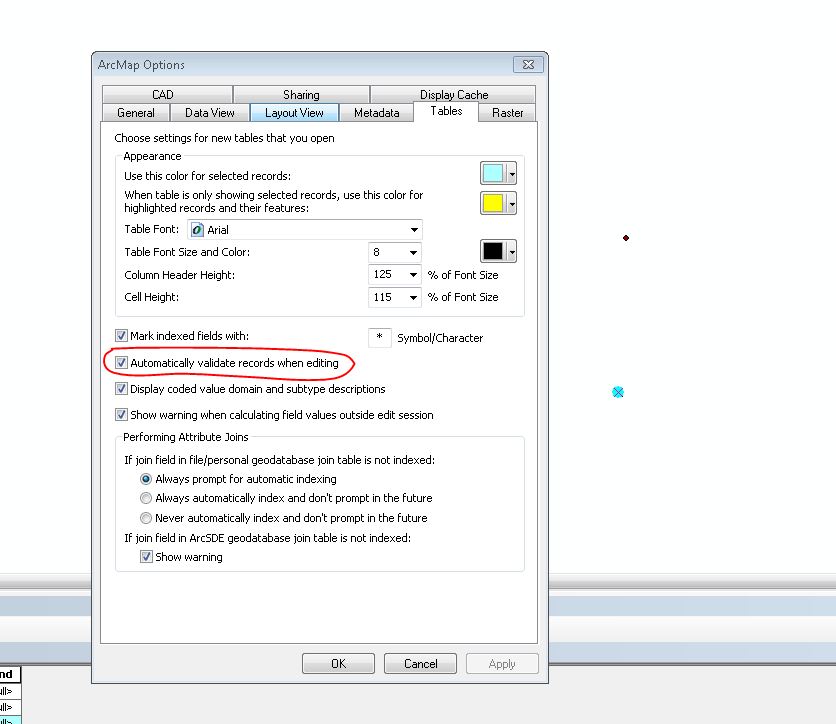 5- Open the attribute table and enter the wrong value (359)
6- You will get a warning massage that this value is out of range
5- Open the attribute table and enter the wrong value (359)
6- You will get a warning massage that this value is out of range
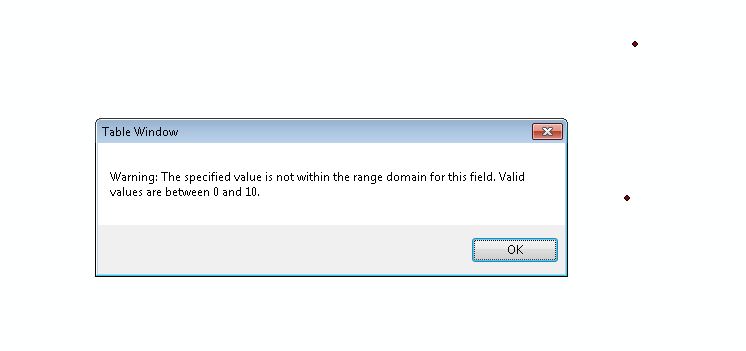 This option just validates the value and warns you in case of wrong value (NOT FOR PREVENTING)
This option just validates the value and warns you in case of wrong value (NOT FOR PREVENTING)
359into the field.