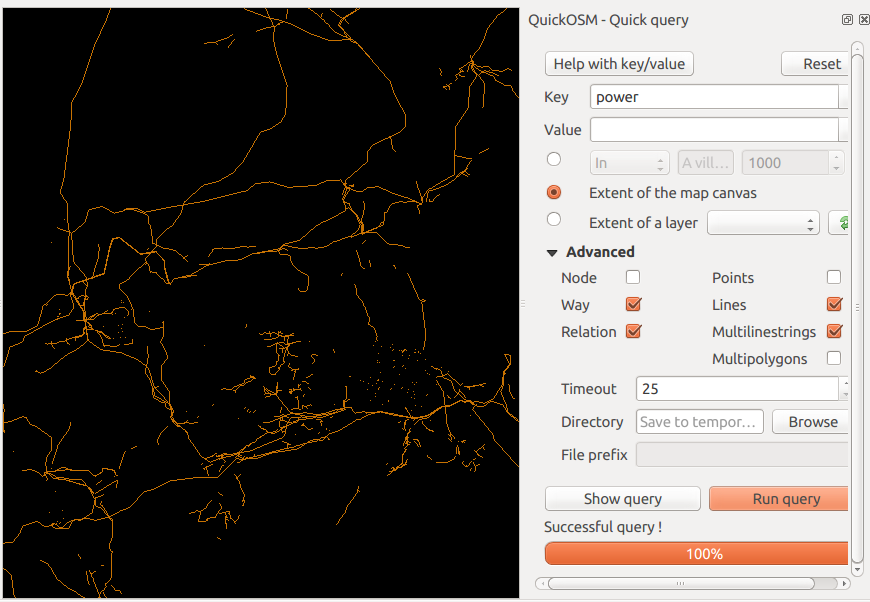I've been tasked with finding a complete dataset of Scotland's electricity grid network. This comprises a series of cables carrying 132 to 400 kV. I'm assuming that many of these cables are above ground. The National Grid publish an open dataset of both cables and pylons for England and Wales. However the grid in Scotland is managed by Scottish and Southern Energy and Scottish Power, and neither publishes GIS data.
I've noticed that cables and pylons are shown on OpenStreetMap, but only draw when you zoom in beyond 1:10,000 or so. I don't understand the complexities of OSM enough to make the most of the tagging system, so I could well be missing something fundamentally important here. I downloaded the 'Scotland latest' dataset from Geofabrik but this seems to be generalised, and doesn't include the cables I need.
I have had moderate success in QGIS importing lines for a trial area using the Vector -> OpenStreetMap -> Download Data route. However I cannot download national coverage this way.
I've also installed Java OpenStreetMap Editor, on the back of information online that suggests you can use this to download data. Unfortunately I've not found a way to query data for download using tags and you cannot download national-scale datasets.
Rather than take a 'dump' of all OSM layers, I would quite like to be able to state the layers I require and, say, a bounding box for which I wish the data within.
Ultimately the grid would be used in ESRI ArcMap in a map for publication.