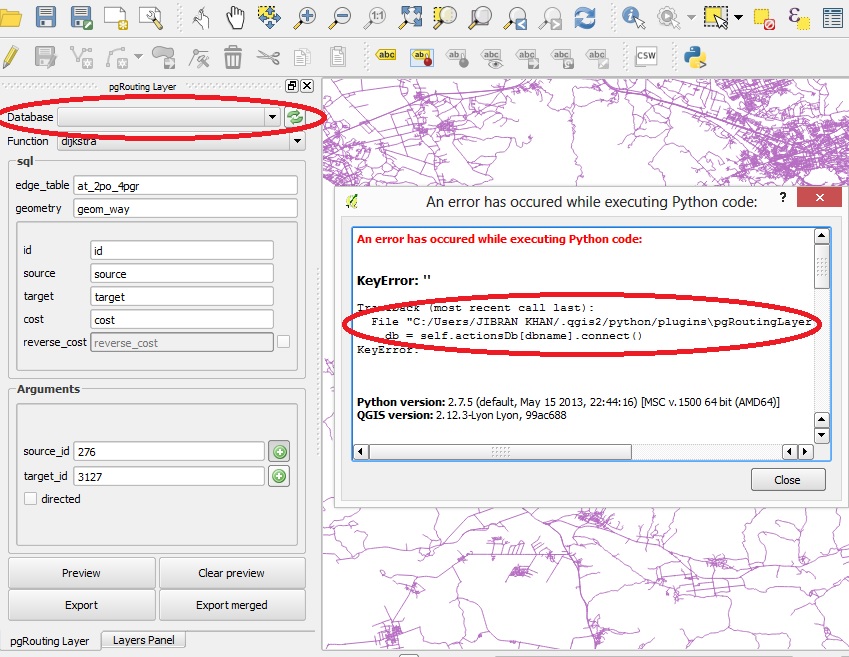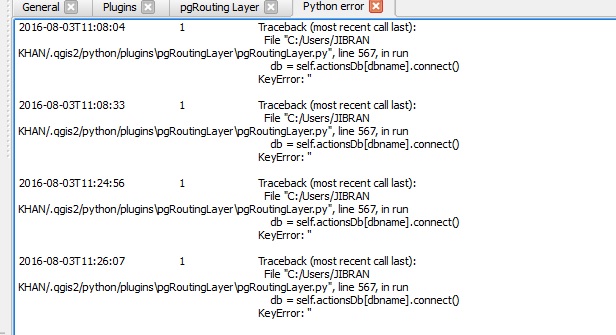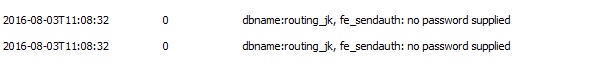By following these amazing tutorials of Anita Graser An osm2po Quick Start and pgRouting on OSM using osm2po, I was able to use osm2po tool successfully on Windows 7 (x64) with PostgreSQL version 9.5 and pgRouting version 2.1.0. I successfully generated .sql file (at_2po_4pgr.sql), imported the same into my postgres routing DB and then installed QGIS pgRouting Layer plugin through Plugins Manager. Now, I am trying to test pgr_djikstra algorithm using pgRouting Layer plugin but I am running into problem during this last step of the above mentioned tutorial.
I am already connected to my postgres DB through DB Manager of QGIS but in my pgRouting Layer dialogue box, I am never "shown as connected" to my postgres DB as shown in following figure. I tried to press refresh button and drop down list many times but no use.
The problem seems to be with database connection through Python. Because, whenever I try to run 'dijkstra' algorithm (just wanted to give it a try anyways) I am getting a Python execution error as shown below. It shows db connection problem in pgRouting python executable file (which is in pgRouting Layer plugin directory). Following are the screen shots of errors I am getting.
Although, Python2.7 is the default version and its already added to my system path (in environment variables).
Do I need to modify the indicated python file?