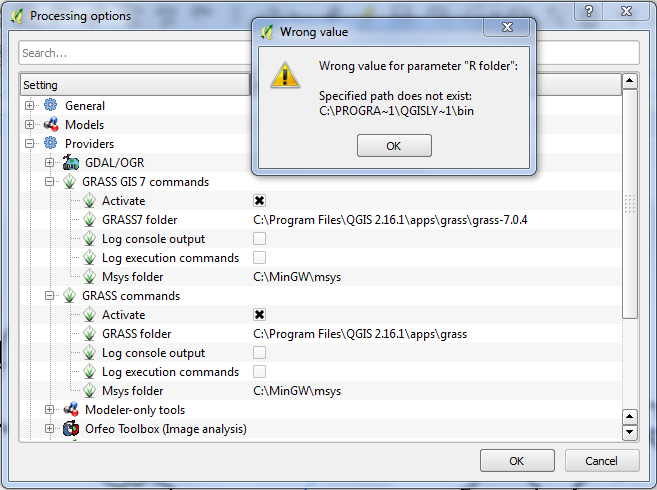So I just installed QGIS 2.16, and when trying to run grass commands specifically r.watershed, i get the following error, Missing dependency.
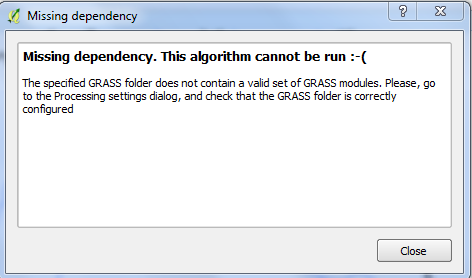
which seemed to be similar to this issue QGIS 2.14 standalone GRASS provider missing Msys folder, can't execute tools so I tried out the solution 'aQGISuser' suggested and downloaded the msys base package, changed the path settings in QGIS but I still get the following error. Wrong value for parameter "R folder" Can anyone help?