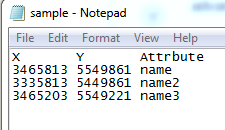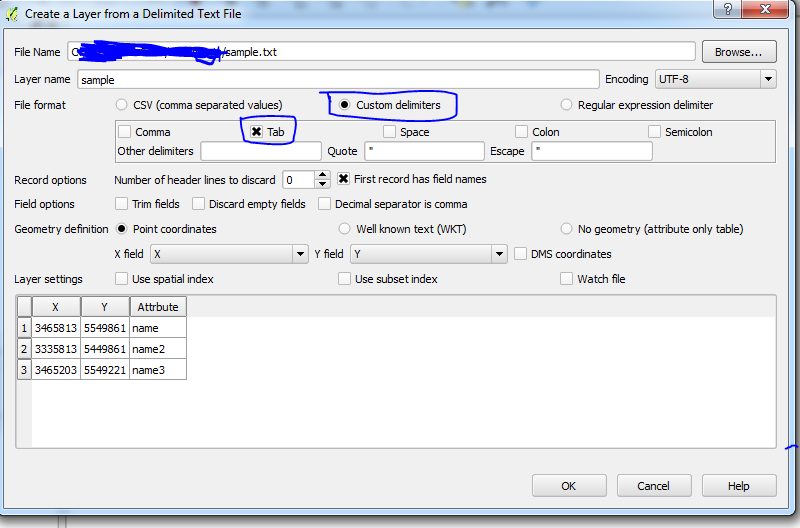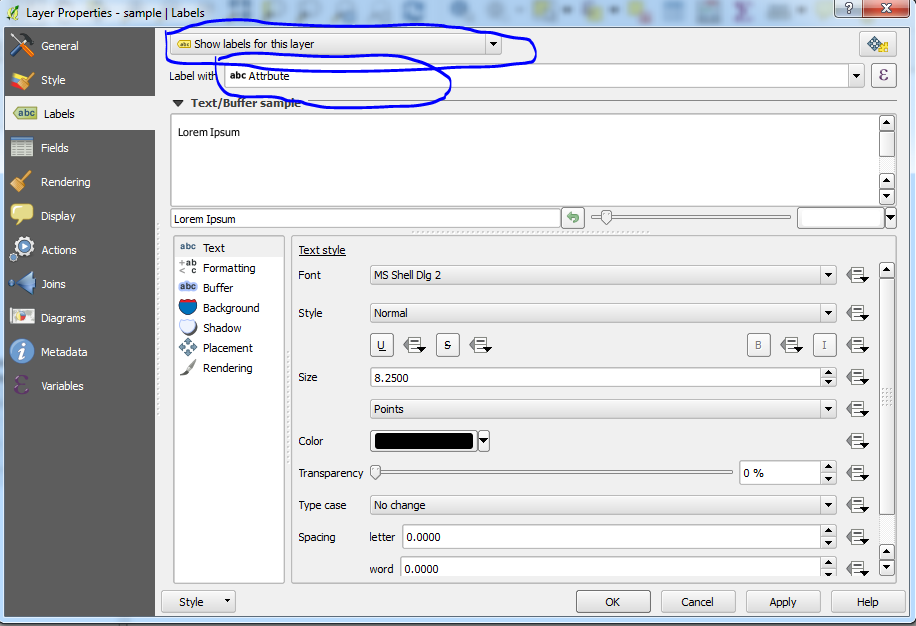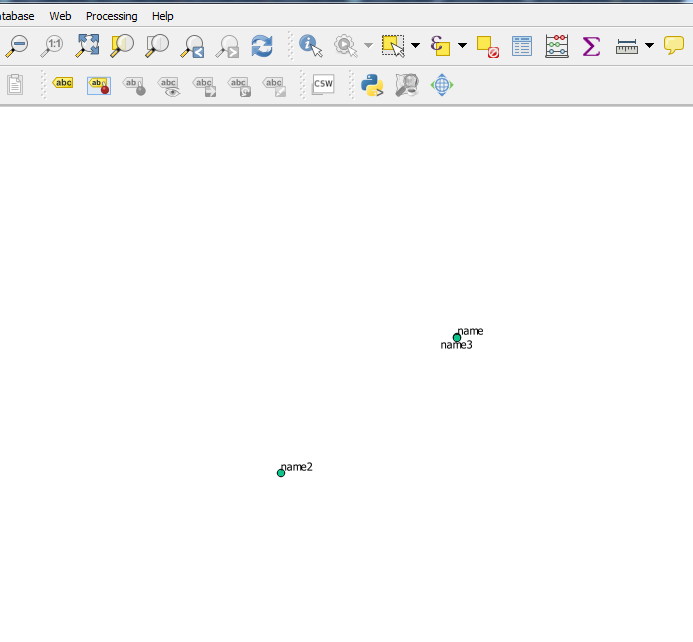I am currently trying to add labels (attributes, names, labels, whatever you may call it) to points that i added via the vector layer -> import txt as layer.
So I imported a WCS-layer and wrote a txt file that contains tab separated data:
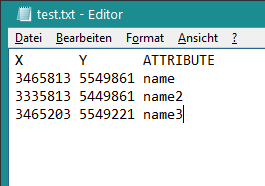
QGIS (Nodebo) did put points on the map, however i would like to know how to get QGIS to use the 'NAME' column to label the respective points. Any ideas?