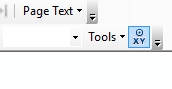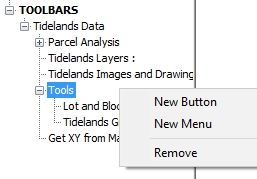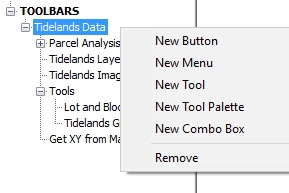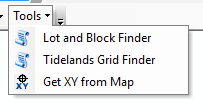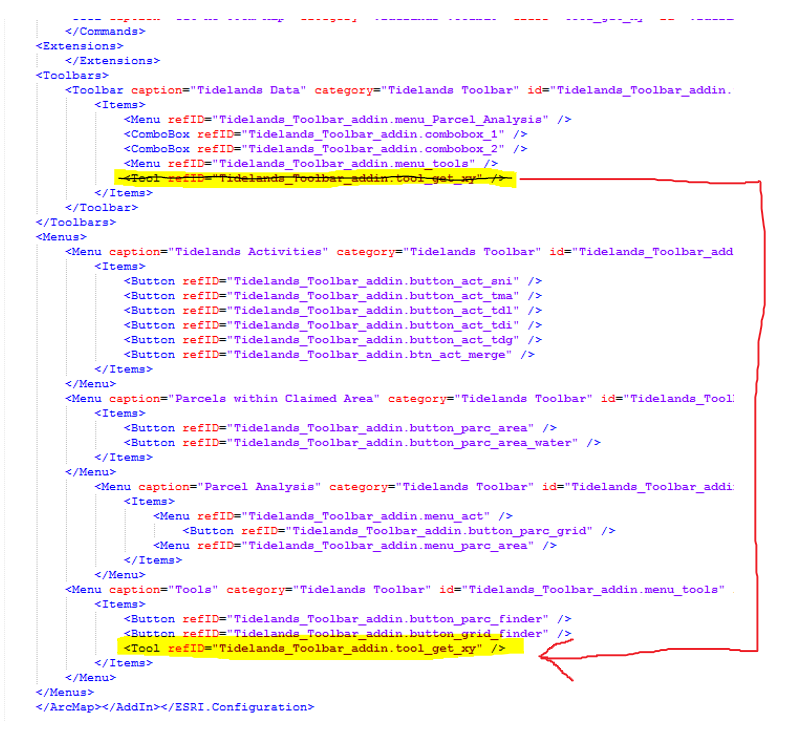Is it possible to add a tool created with the Python Add-In wizard to a menu in a toolbar that is also created with the add-in wizard?
I haven't had much luck in trying to figure this out. I've searched around the internet/StackExchange and have not came up with anything. Below is an example of what I'm trying to do.
I'm tyring to move the tool in the picture into the Tools dropdown menu
Here are the options I have when I right click on a menu
Here are the options I have when i right click on the toolbar.
Is it possible to edit the config.xml file and move the tool into a menu?