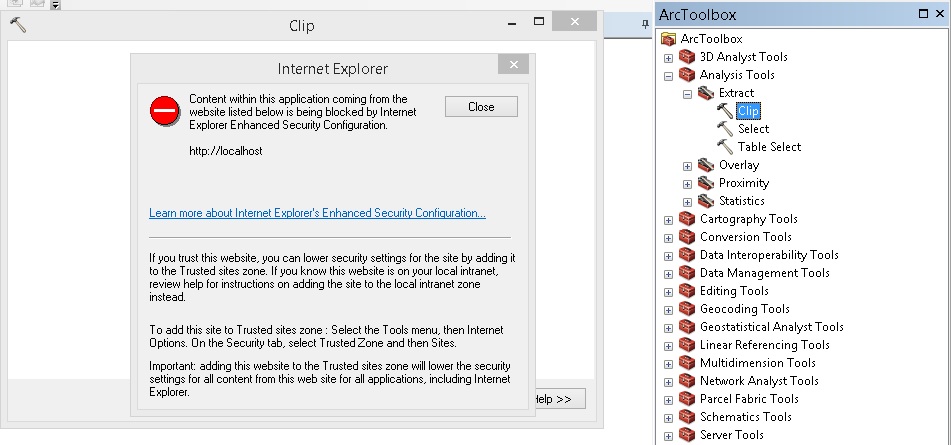I have problem with ran tool from ArcToolbox. When I run any tool, I get error:
Content within this application coming from the website listed is being blocked by Internet Explorer Enhanced Security Configuration.
I work on Windows Serwer 2012 R2 and use ArcGis for Desktop 10.3.1
I try:
- reinstall ArcGis for Desktop 10.3.1
- to activate ActiveX (http://support.esri.com/technical-article/000011895)
- add
http://localhostto trusted sites (http://www.makeuseof.com/tag/configure-trusted-sites-internet-explorer-group-policy/)
But problem still exists. How to fix this?