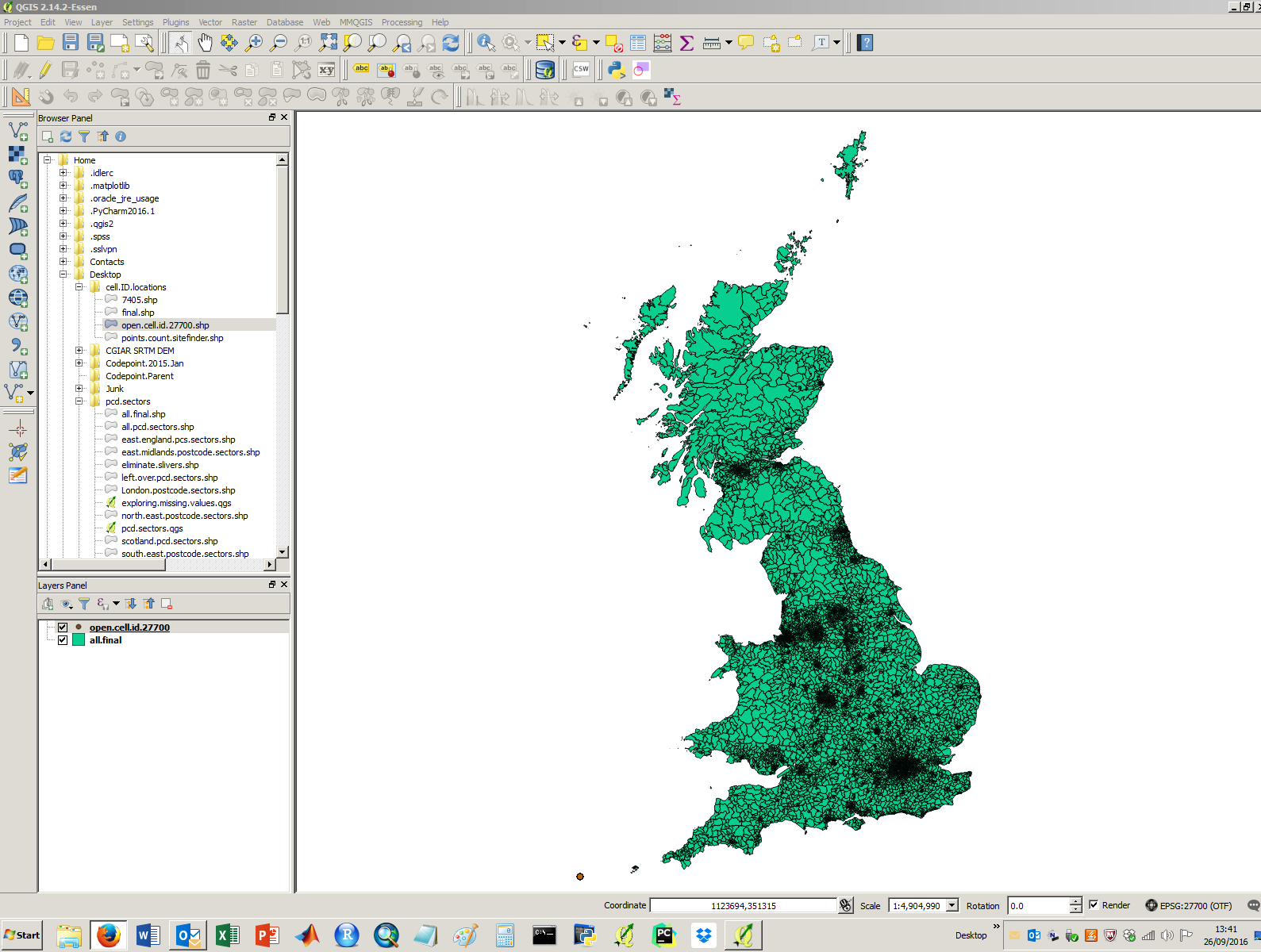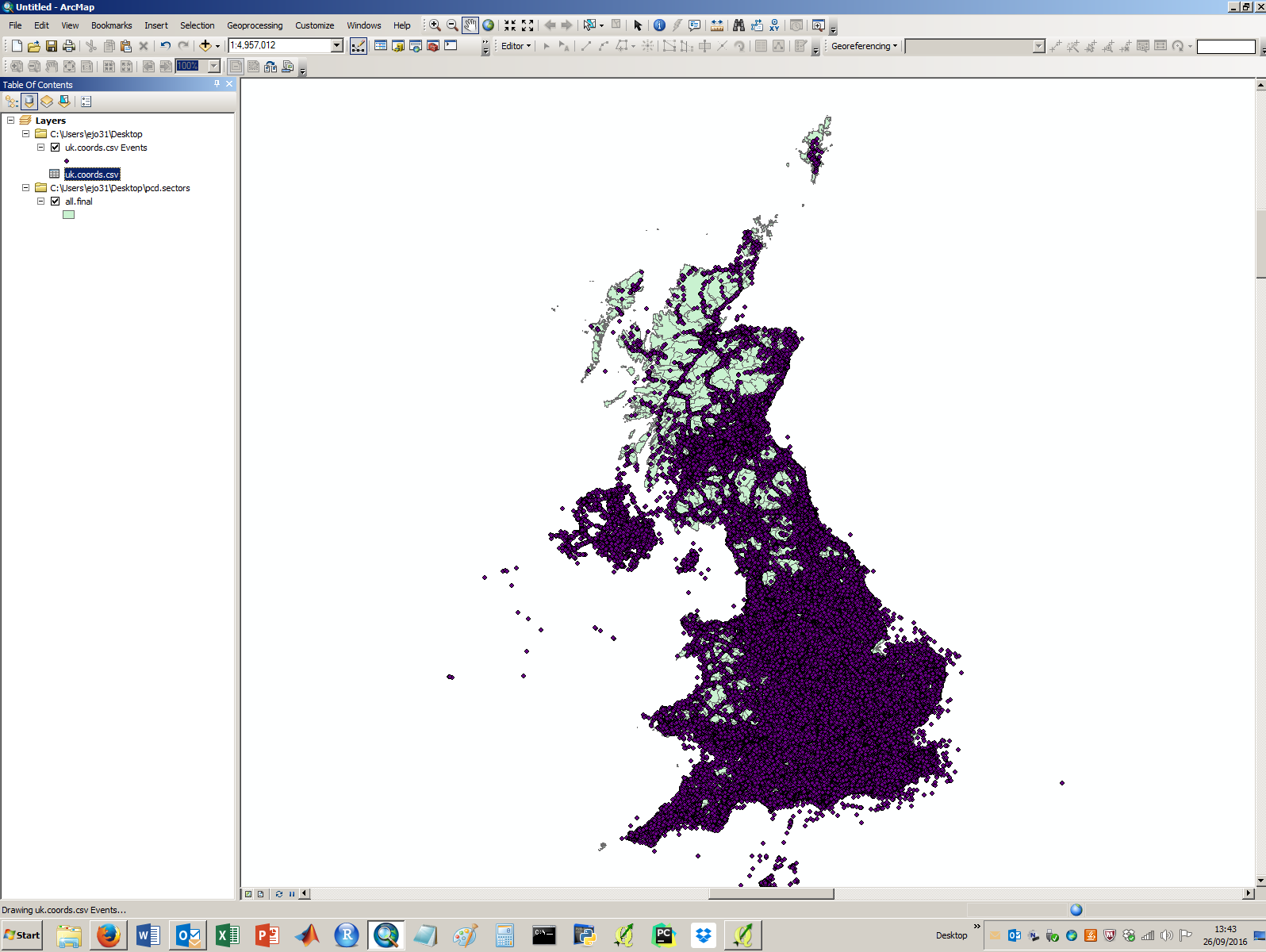I'm trying to load up a set of shapefiles in QGIS, to undertake a points in polygon analysis. I load up the points in OSGB 1936 / British National Grid (EPSG: 27700) (the same as the polygons), however they do not appear. I've enabled 'on the fly' transformations. See a screenshot below with no visible points layer:
I've opened another project with the points in WGS 84 and then saved them in the transformation required (EPSG: 27700). Still no luck.
I then opened them in Arcmap and they worked fine, see below:
I'm all out of ideas, are there any other suggestions for how to get this working in QGIS?
EDIT: See the requested metadata for the points layer below:
General
Storage type of this layer
ESRI Shapefile
Description of this provider
OGR data provider (compiled against GDAL/OGR library version 2.0.2, running against GDAL/OGR library version 2.0.2)
Source for this layer
C:/Users/ejo31/Desktop/cell.ID.locations/open.cell.id.27700.shp
Geometry type of the features in this layer
Point
The number of features in this layer
1332599
Capabilities of this layer
Add Features, Delete Features, Change Attribute Values, Add Attributes, Delete Attributes, Create Spatial Index, Fast Access to Features at ID, Change Geometries, Presimplify Geometries, Presimplify Geometries with Validity Check
Extents
In layer spatial reference system units
xMin,yMin -99.7747,-44.7261 : xMax,yMax 174.781,76.6116
Layer Spatial Reference System
+proj=tmerc +lat_0=49 +lon_0=-2 +k=0.9996012717 +x_0=400000 +y_0=-100000 +ellps=airy +towgs84=446.448,-125.157,542.06,0.15,0.247,0.842,-20.489 +units=m +no_defs