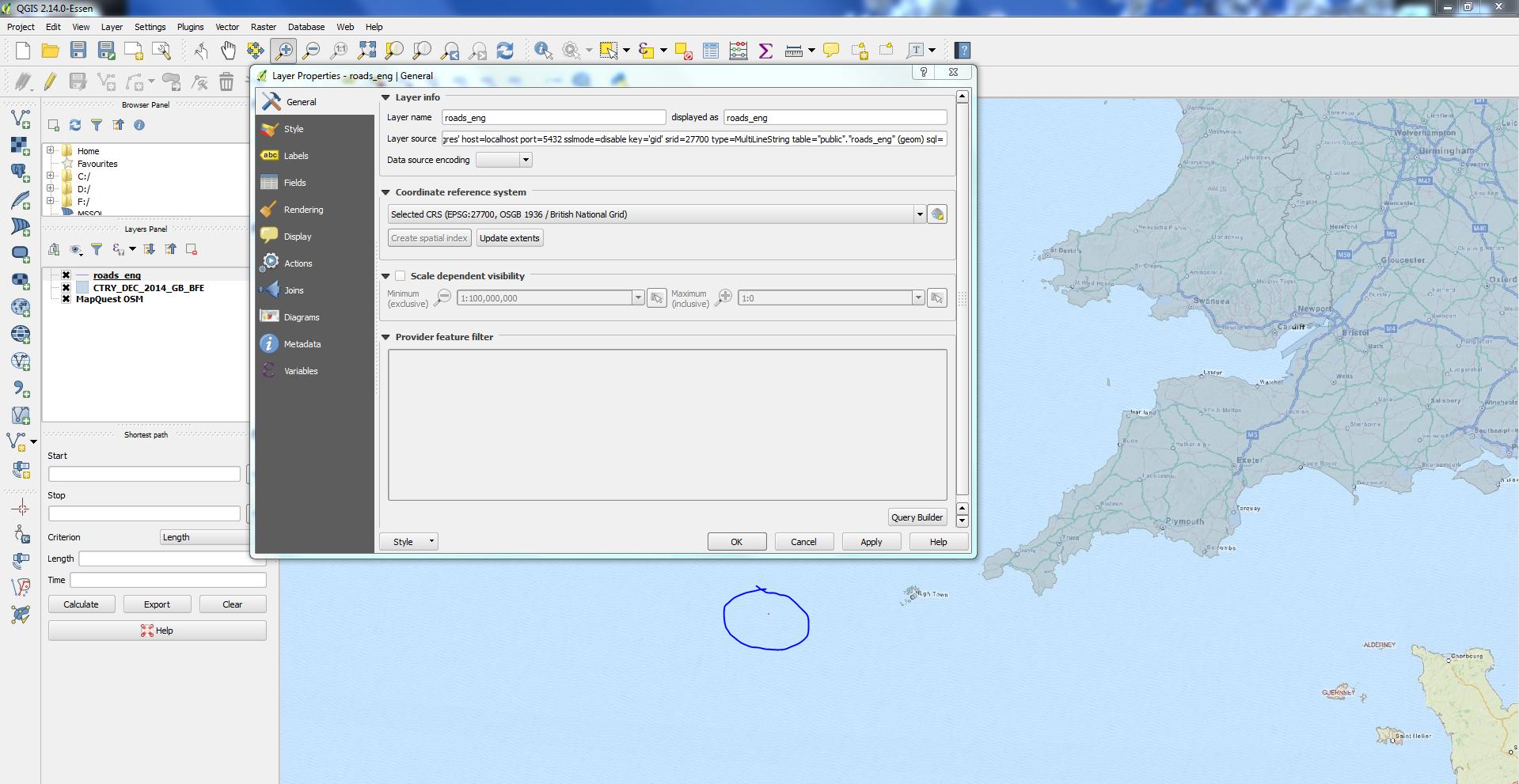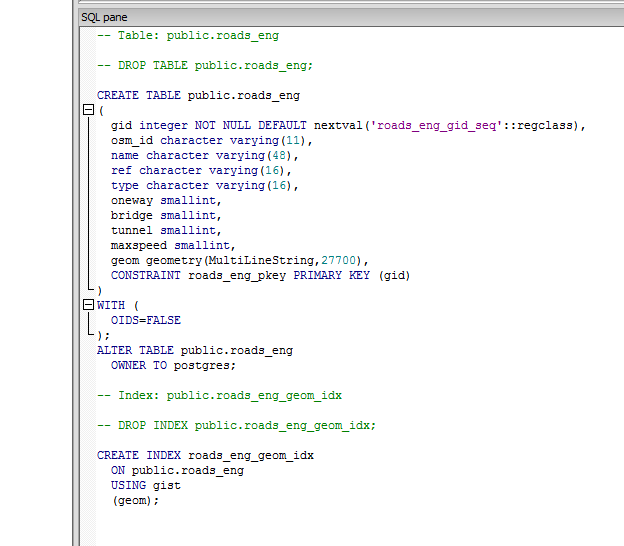I have a table which is an import of a shp file from www.geofabrik.de/ England > Roads.
I've tried to change the CRS to EPSG 27700 but when I add this back to QGIS along side other layers which are EPSG 27700 (OSGB 1936 / British National Grid) it isn't correct / near these.
I've been using, which runs, but doesn't correct the issue.
UPDATE public.roads_eng SET geom = ST_Transform(ST_SetSRID(geom,4326), 27700);
ALTER TABLE public.roads_eng ALTER COLUMN geom TYPE geometry(MULTILINESTRING, 27700);