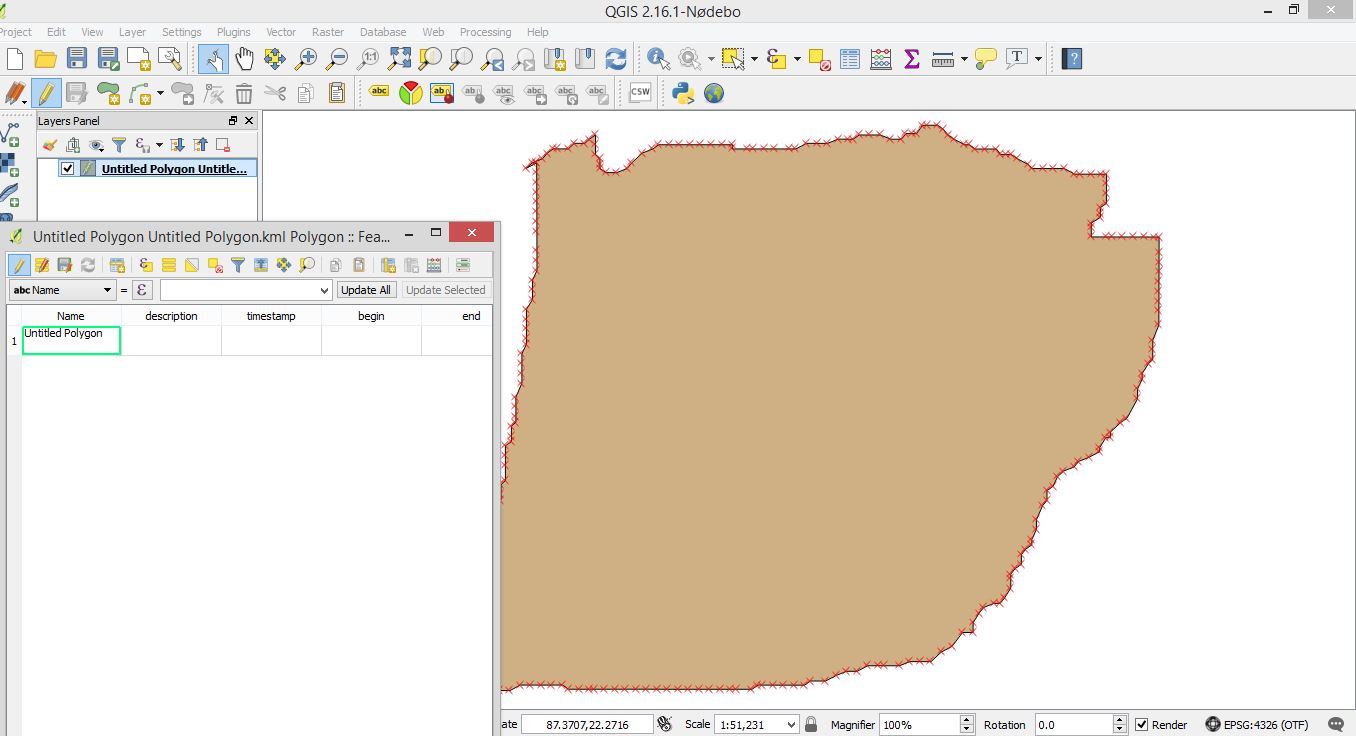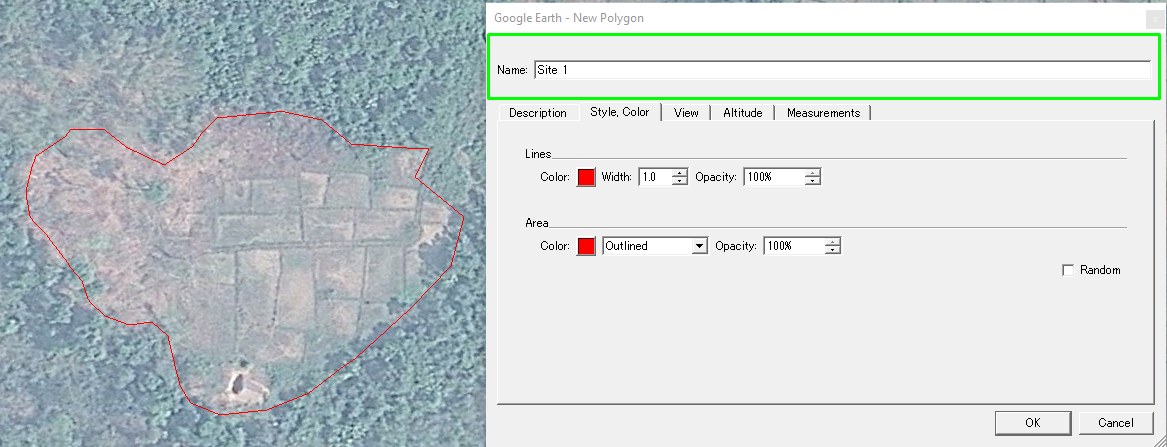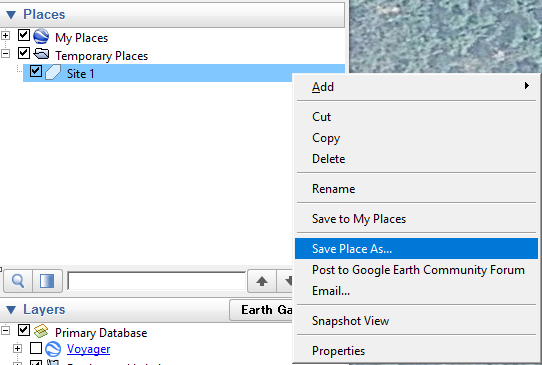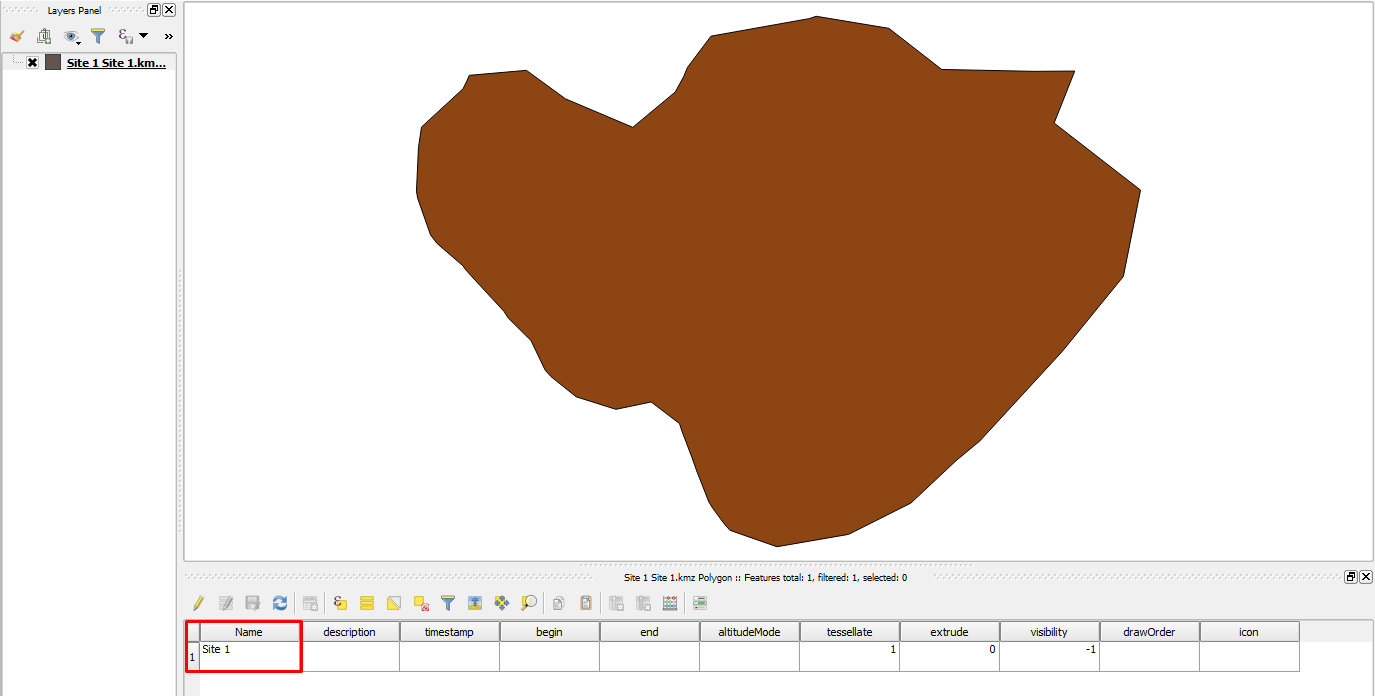I want a map of particular area in shapefile format from Google Earth. I created a map using polygon method and save it as KML file format, but when I convert it from ".xml" to "shapefile" format using QGIS Desktop software I am not getting attribute data in the converted shapefile.
What should I do to keep my attribute data in shapefile format?
I am attaching image which showing no attribute data in QGIS: