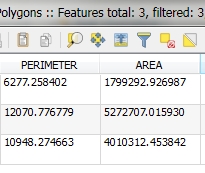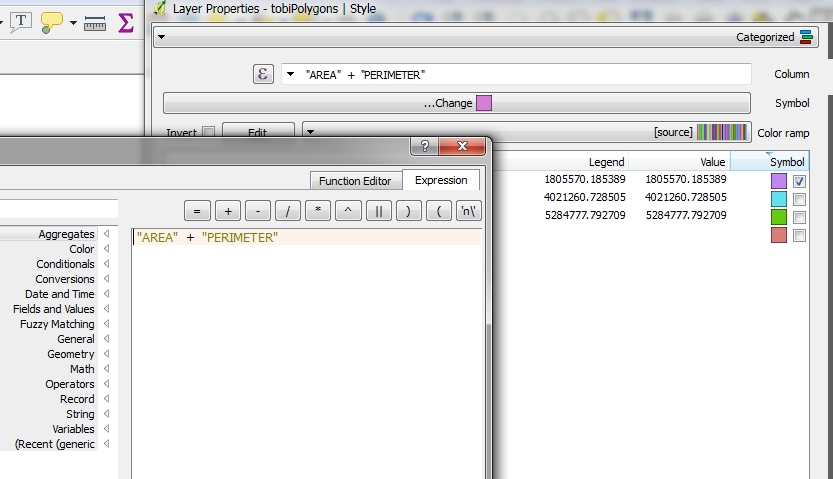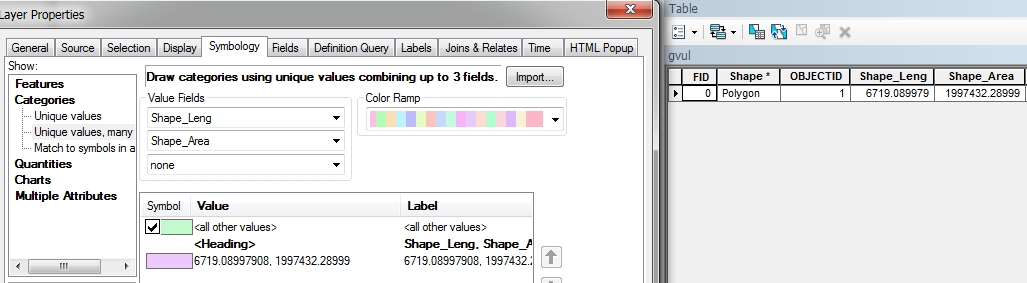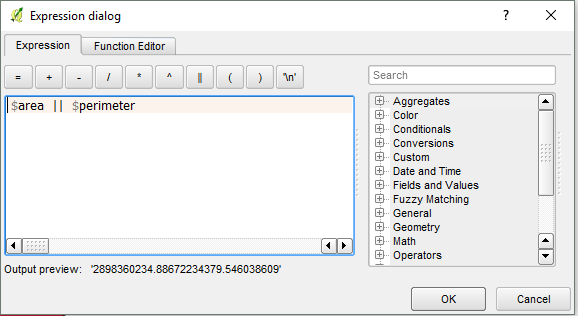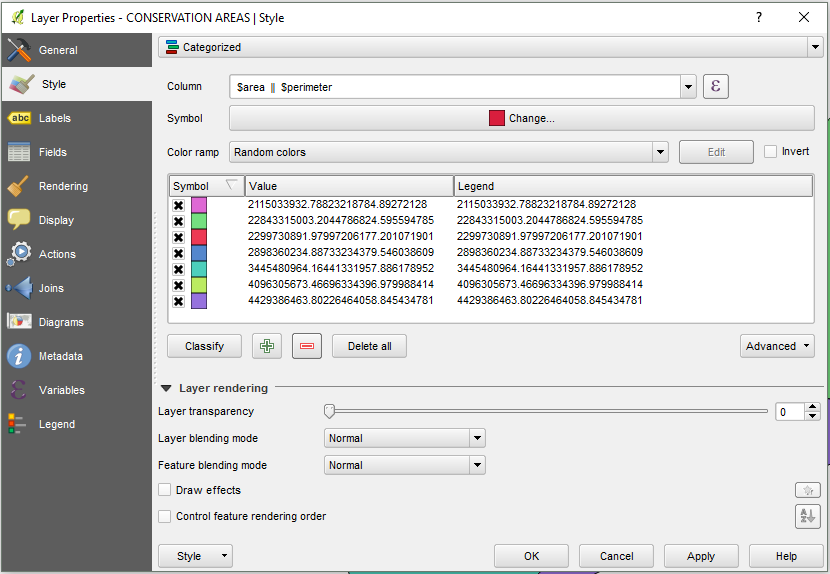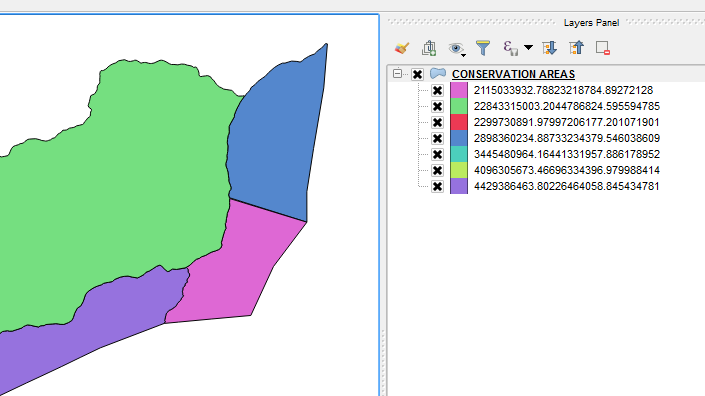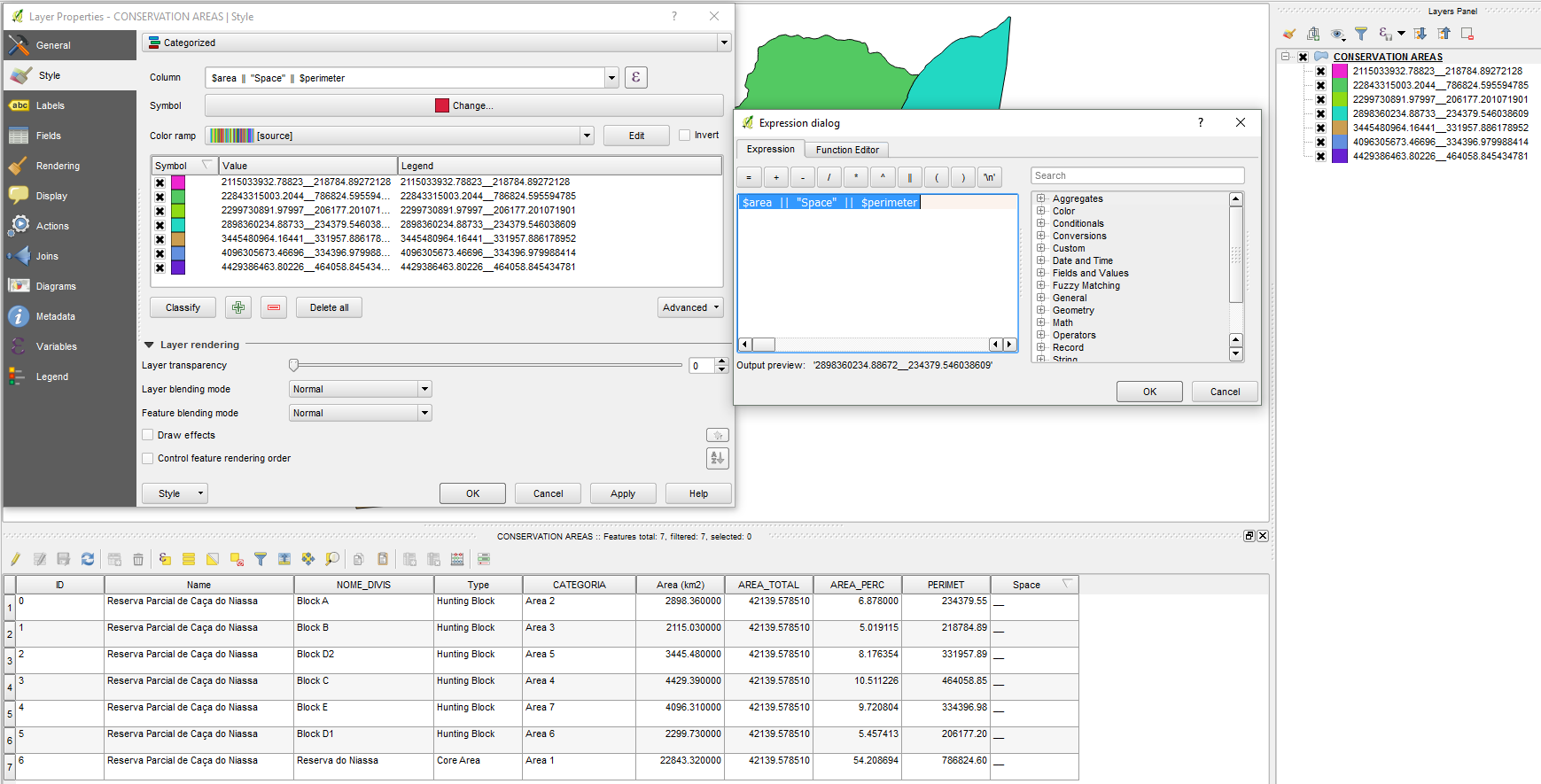I'm trying to represent 2 columns in polygon layer. I've tried to do it with the rule-based style but didn't understand how to do it. This is the attribute table of the polygon:
I've tried to use this expression:
but with no succses.
In ArcGIS I can do it with this option, so i can see in the legend both length and area data:
How can i do it in QGIS 2.18?
I also read:
- QGIS rule-based categorization with multiple variables
- QGIS: Categorized styling - by multiple columns
but didn't find any suitable answer.