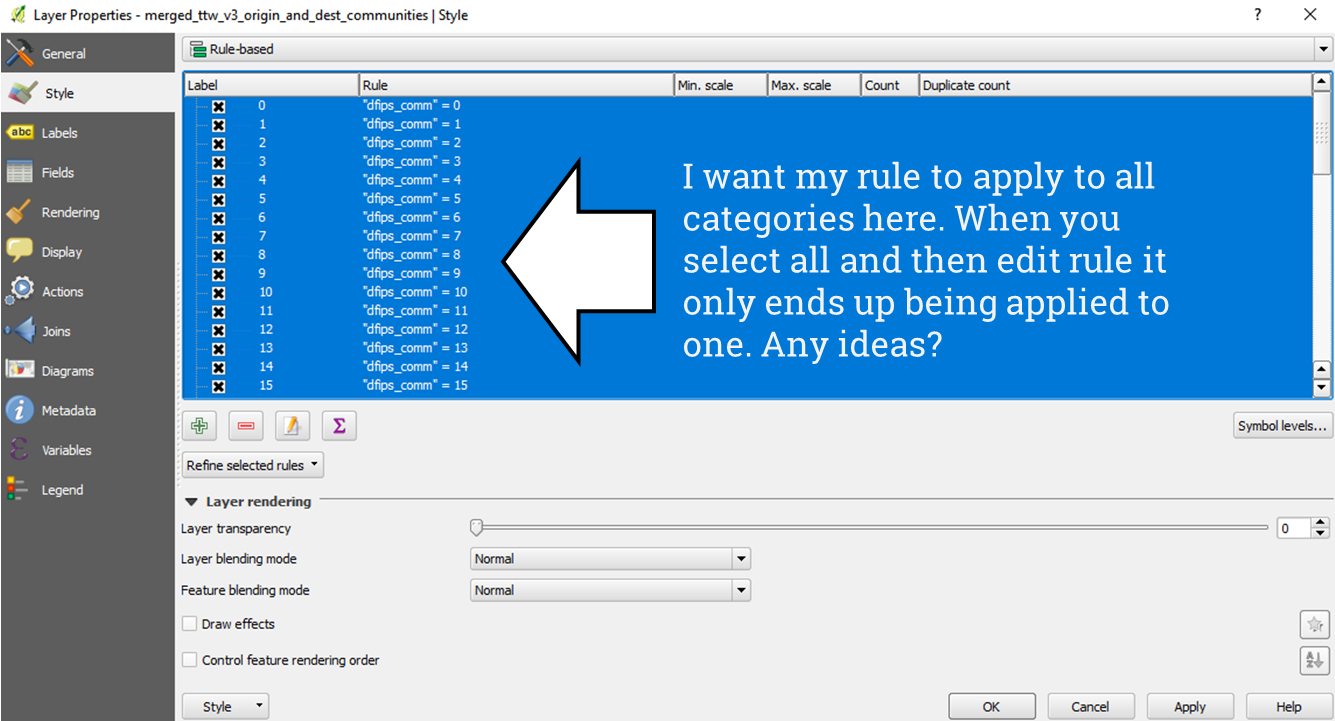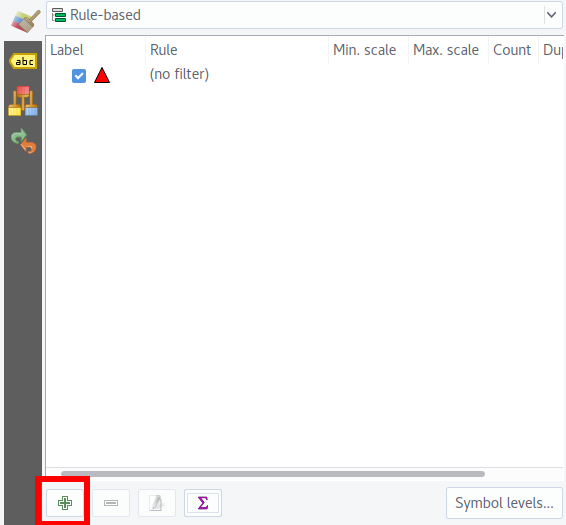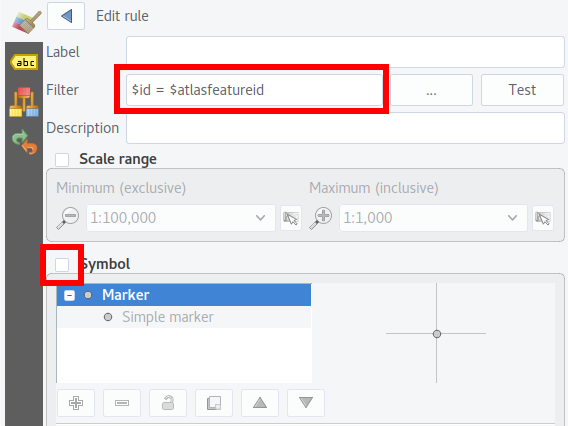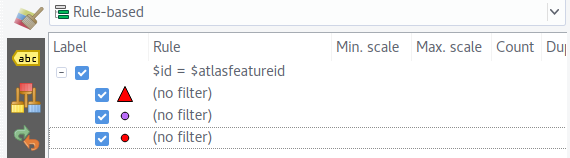I think this used to be more straightforward in earlier QGIS versions, but with more powerful rule-based styling (great development) I am now a little confused as to how to apply a rule to multiple categories at once in the Style dialogue.
In the example below, I've styled my data using categories. I want to apply the $id = $atlasfeatureid rule to all categories because I'm working on an Atlas.
I'm guessing I'm missing something simple, but can't think what. It's not a problem to apply rule separately to a few categories but when working with 50+ it would be very time consuming.