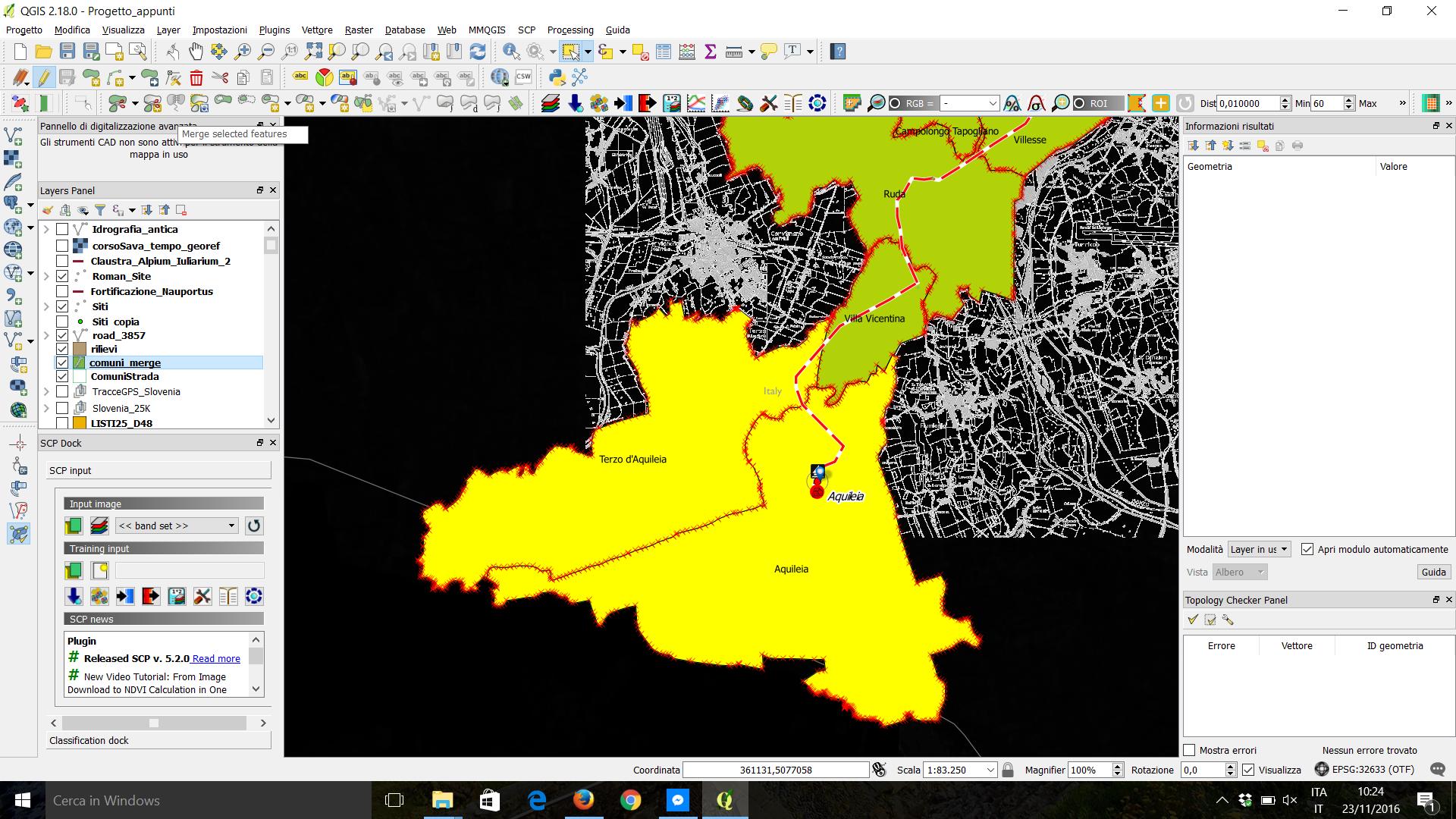I've got a polygon shapefile with 11 features (11 Italian cities) and I want them to merge them into one, however I cannot activate the "Merge selected features" button.
Any suggestion about the reason?
Mind that the project SR and the layer SR are the same and I already verified the topology.
I attach a snapshot of the viewer and a link to download the shapefile.