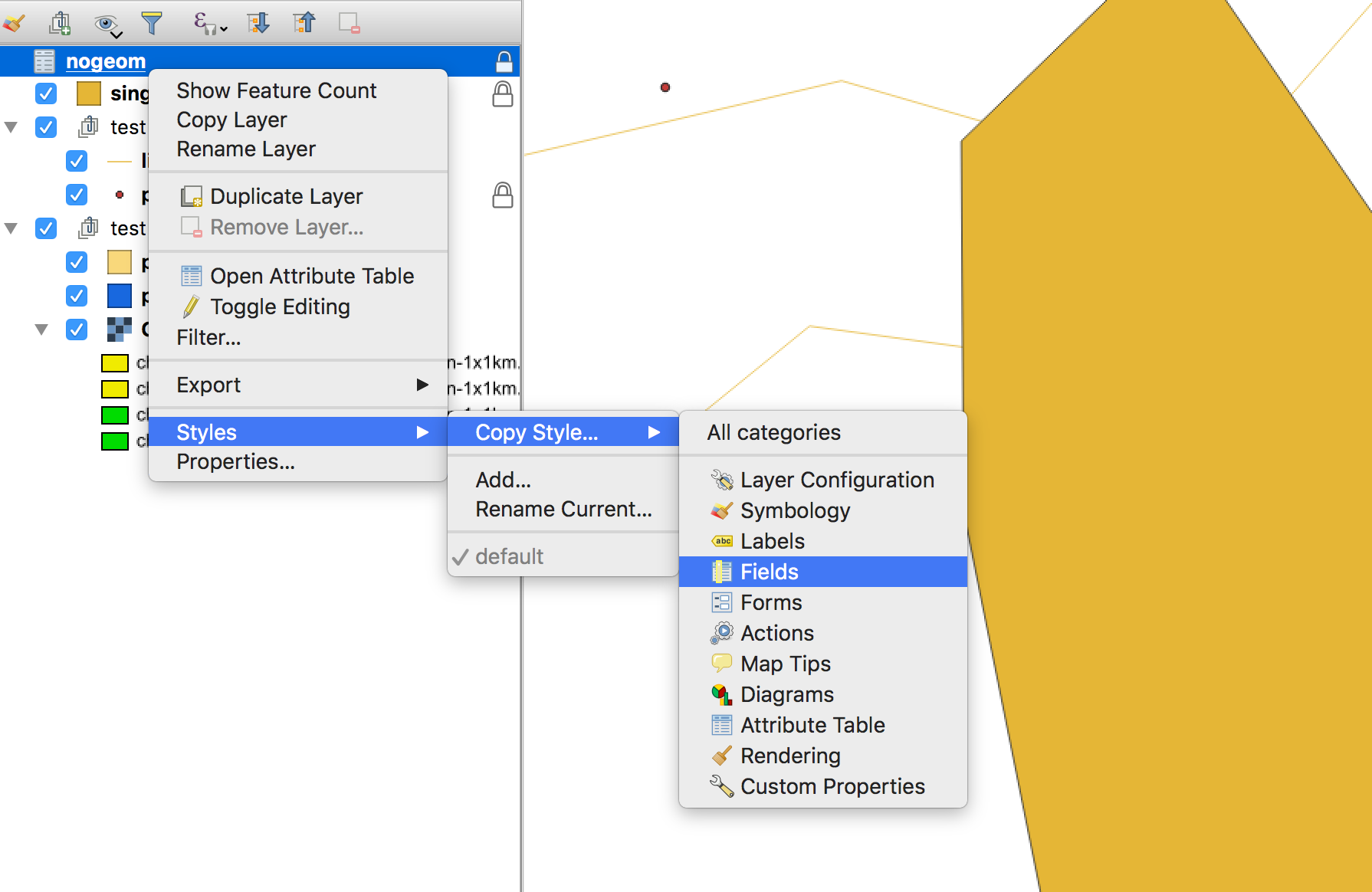Is it possible in the QGIS GUI to copy/paste a layer's label style properties only between layers?
In QGIS (2.18.1, win7), while it is possible to copy a layer's entire style (symbology + label style properties) and then paste it to another layer (assuming geometry type is the same), it doesn't seem possible to only copy the layer's label style properties to then paste it to another layer (whether of the same geometry type or irrespective thereof).
According to my shortcut configurations, copying and pasting an entire style between layers is achieved by the very simple and handy: SHIFT-C --- SHIFT-V
Is there currently, or a way to configure, a function (that could similarly be turned into a QGIS GUI shortcut) to just copy/paste a layers' label style properties only (or conversely only the layers symbol style)?