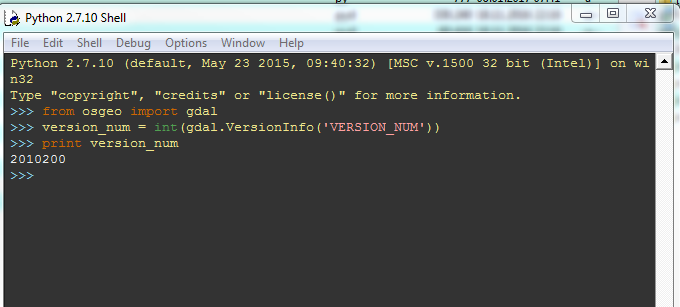Is there a difference between the python-binaries with the gdal-core-setup and the libraries within the zip-files?
I used the zip-files due to the rights-management on my desktop-computer.
But please read for yourself:
I use following setup: Python 2.7.10, 32bit, compiled with MSCV 1500; Windows 7 64
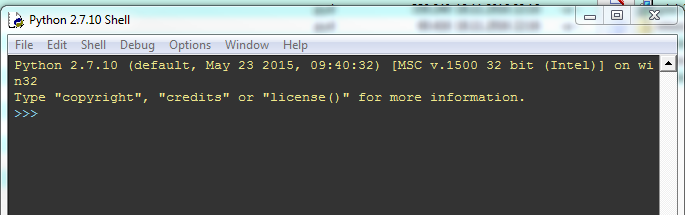
According to this I downloaded the following zip-file from gisinternals.com:
release-1500-gdal-2-1-2-mapserver-7-0-2.zip
I unzipped it and set all the environment variables according to Mr Szekeres' description:
SET "PATH=%SDK_ROOT%bin;%SDK_ROOT%bin\gdal\python\osgeo;%SDK_ROOT%bin\proj\apps;%SDK_ROOT%bin\gdal\apps;%SDK_ROOT%bin\ms\apps;%SDK_ROOT%bin\gdal\csharp;%SDK_ROOT%bin\ms\csharp;%SDK_ROOT%bin\curl;%PATH%"
SET "GDAL_DATA=%SDK_ROOT%bin\gdal-data"`
SET "GDAL_DRIVER_PATH=%SDK_ROOT%bin\gdal\plugins"
SET "PYTHONPATH=%SDK_ROOT%bin\gdal\python;%SDK_ROOT%bin\ms\python"
SET "PROJ_LIB=%SDK_ROOT%bin\proj\SHARE"
Please note, that %SDK_ROOT% is C:\Python27\GDAL in my environment
With this setup, Iam able to successfully run ogr/gdal-commands via windows-cmd, f.e.: 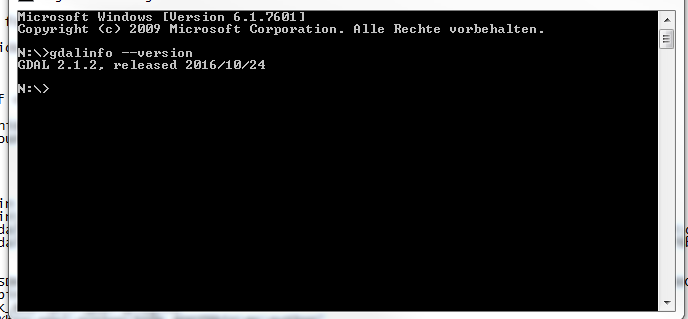
Unfortunately I cannot use the tools within python:
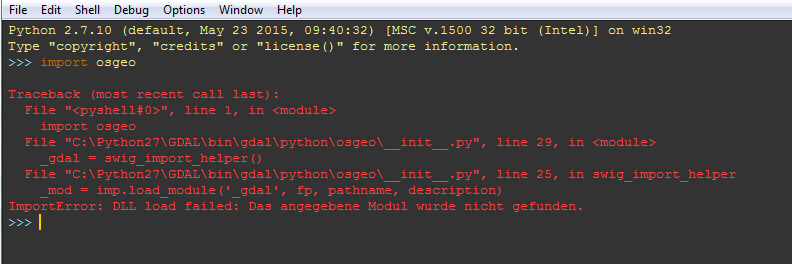
I had a look into the mentioned __init_.py file within the osgeo-python-bindings. There I checked, that the imp.find_module()-function is able to find the given '_gdal'-module and delivers back file, pathname and description as stated in the python docs
But when calling the the imp.load_module with this parameters the error occurs. It doesn't matter if I start python via cmd or via Idle.
Any idea what could be still wrong?