In QGIS 2.14 I can't apply or cancel snapping options, these buttons are missing. I haven't got any idea, what's the problem. The system is Win 7.
1 Answer
2
-
Strangely, snapping works for me without enabling snapping on intersections. Commented Jan 9, 2017 at 10:39
-
maybe you enabled snapping under settings > options > digitizing > snapping by default ?– ADorschCommented Jan 9, 2017 at 11:18

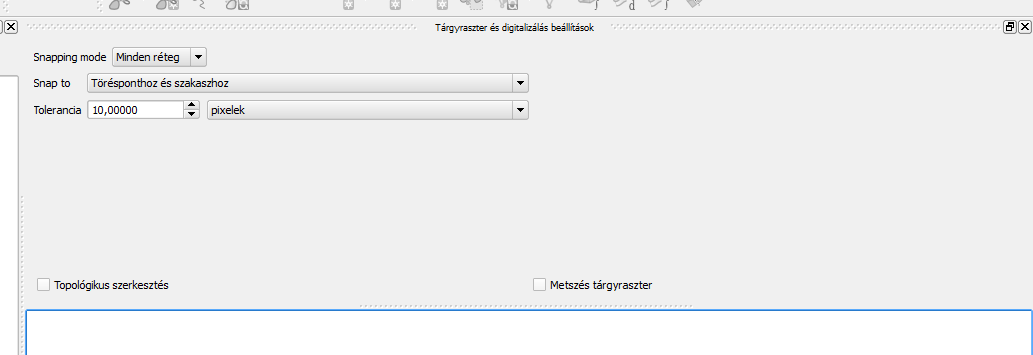
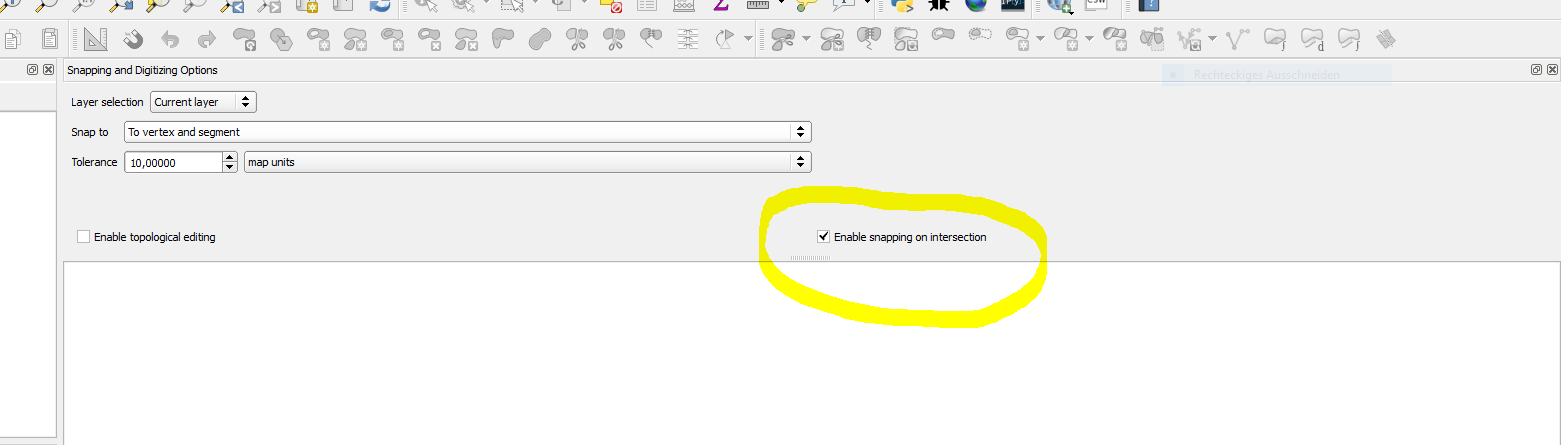
Settings > Options > Digitizing > Snapping?